September 29, 2023
Managing inventory can be challenging, especially if you deal with multiple warehouses, suppliers, or perishable products. So, how can you stay on top of your stock, reduce costs, and avoid errors? Tally ERP solutions—including Tally.ERP9 and Tally Prime—offer robust features to simplify inventory management. Here’s a conversational guide to the top ten inventory management features of Tally.
1. Real-Time Inventory Tracking
- What is it? Real-time inventory tracking gives you instant visibility into stock levels.
- Why is it important? You can immediately spot overstock or understock situations and prevent delays in fulfilling orders.
2. Multi-Location Support
- What does this feature do? Tally lets you manage inventory across multiple warehouses or “Godowns.”
- Why use it? You can easily transfer stock between locations and optimize distribution efficiently.

3. Inventory Valuation
- What is inventory valuation? Tally supports FIFO, LIFO, and weighted average methods to calculate the cost of inventory.
- Why does it matter? Accurate inventory valuation ensures your financial reports are correct and tax-compliant.
- How does it help your business? You can track costs properly and make informed pricing decisions.
4. Order Management
- What is it? A full-featured Purchase and Sales Order module that tracks order status and automates fulfillment.
- Why use it? You avoid errors, ensure timely deliveries and streamline order processing.
- When should you rely on it? During peak seasons or high-volume sales periods to manage multiple orders efficiently.
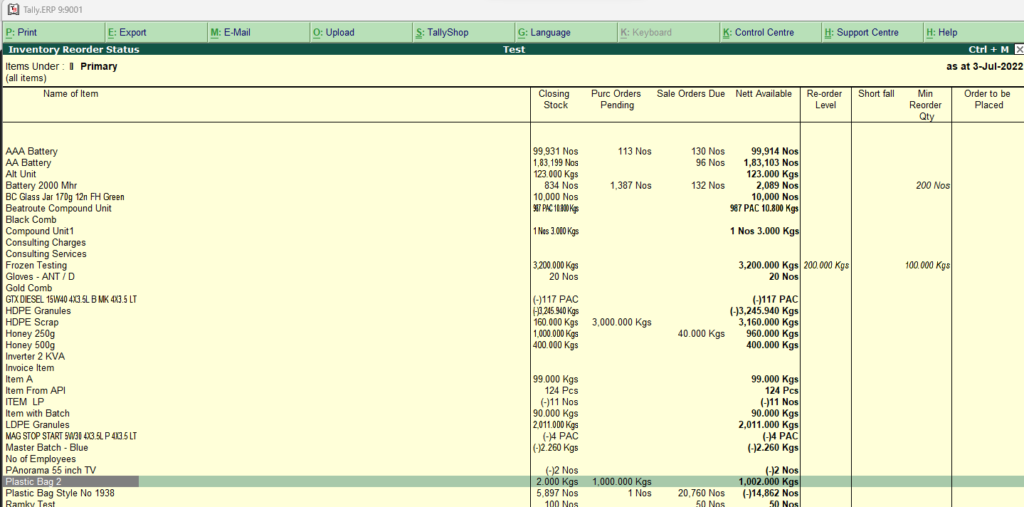
5. Supplier Management
- What can you do? Track supplier details, monitor performance, and communicate through integrated portals.
- Why is it helpful? You maintain smooth procurement workflows and improve supplier relationships.
6. Serial and Lot Number Tracking
- What is it? You can track every item using serial numbers or lot numbers.
- Why do you need it? This helps with quality control, warranty tracking, and product recalls if needed.
- How does it work? Enable batch-wise tracking at the item level in Tally.
7. Manufacturing and Expiry Date Tracking
- What is this feature? Tally lets you track production and expiry dates for perishable items.
- Why track dates? You can avoid selling expired products and plan production effectively.
8. Production Module
- What does it do? Tally allows creating Bills of Material (BoM), tracking production costs, and including overheads in product costing.
- How does it help? It ensures accurate costing, smooth production planning, and better inventory integration.
9. Inventory Replenishment
- What is it? Set reorder and minimum quantity levels in Tally to maintain optimal stock.
- Why use it? Prevent stockouts and avoid overstocking, saving costs and time.
- How do you monitor it? Tally generates standard reports showing which items need reordering.
10. Reporting and Analytics
- Why is it useful? Understand stock trends, optimize inventory strategy, and boost profitability.
- How can it be enhanced? By using EasyReports BI, you can automate reports, create dashboards, and combine Tally data with other sources for smarter insights.
How to Utilize this Tally Data into the BI Tool?
What is EasyReports BI? It’s a reporting and MIS automation tool for Tally, SAP B1, NAV, BC, and other ERPs.
While Tally Prime is excellent for accounting and compliance, businesses often need more customized reports, visual dashboards, and automated insights to make faster and smarter decisions. That’s where EasyReports BI comes in.
Specifically for Tally users EasyReports BI have the following capabilities:
- Connects directly with Tally Prime
- Over 99+ pre-built reports and dashboards
- Multiple industry coverage – Trading, Manufacturing, Services, IT/ITES, Finance, Projects, etc.
- Enables automated report scheduling and email alerts
- Options for the customization as per specific requirements
- Combine Tally data with data from excel, custom apps and custom fields within Tally
Tally is undoubtedly a powerful software, but if you’re looking to take your reporting and data analysis to the next level, integrating EasyReports BI with Tally Prime can be a game-changer. Visit www.easyreports.in to book a free demo and experience it for yourself!
Disclaimer: This blog article is for educational purposes only. Tally is a product of Tally Solutions Pvt. Ltd. and we do not claim any affiliation.
Frequently Asked Questions (FAQ)
Q1: What are the top ten inventory management features of Tally?
A: They are Real-Time Inventory Tracking, Multi-Location Support, Inventory Valuation, Order Management, Supplier Management, Serial/Lot Tracking, Manufacturing & Expiry Date Tracking, Production Module, Inventory Replenishment, and Reporting & Analytics.
Q2: How does EasyReports BI improve inventory management in Tally?
A: It automates reporting, creates real-time dashboards, tracks stock across warehouses, and provides actionable analytics for better decision-making.
Q3: Can I automate inventory reporting with EasyReports?
A: Absolutely. EasyReports allows automated report scheduling, alerts, and exporting data in PDF or Excel to save time and reduce errors.
