September 22, 2023
The study of essential sales metrics in sales analysis plays a crucial role in understanding customer behavior, optimizing revenue, and improving overall business performance. The Billing Efficiency Report for Tally users is one way in which users can optimize sales performance.
How does the Billing Efficiency Report work?
Setup the Customer Hierarchy :
The Billing Efficiency Report is based on the customer hierarchy in Tally. You may use the standard Tally grouping or you also provide additional dimensions such as Geography (Zone, State, District, Town, etc.), Sales Team, Channel, Segment, etc. to group your customers to view the report. EasyReports provides a standard dimension upload feature for its users allowing you to group your customers in multiple ways to generate MIS. This grouping is available across almost all customer and sales reports.
Select the metrics you want to use :
The Billing Efficiency Report provides the following metrics for use:
- No of invoices raised
- Lines per invoice
- Total Sales Amt
- Average Sales Amt per Invoice
- No of Active customers (Customers who are billed)
- Total Customers in the Group
- % Active
- New Customers (Customers whose first-time billing is in the selected period)
- % New
- Outstanding
- First Sales Date
- Last Sales Date
Arrange the hierarchy and save the layout :
With EasyReports’ quick layout generation, you can arrange the customer hierarchy the way you want, e.g. according to the dimensions mentioned above and set the metrics and save the layout for future use.
Using the Billing Efficiency Report
In this blog, we will first talk about using the metrics available and the impact it can have on your business.
Ticket Size :
Ticket size is the average value per invoice. Increasing the average ticket size can lead to higher revenue per transaction. Businesses can achieve this by encouraging customers to add more higher-priced products or upsells. For instance, offering discounts on additional items when customers spend a certain amount can boost ticket size.
Basket Size :
Basket size is the no of lines per invoice. Growing the basket size means that customers are purchasing more items in each transaction. This can significantly impact revenue. To increase basket size, businesses can employ strategies like offering volume discounts, suggesting related products, or providing incentives for reaching a specific spending threshold.
Active Customers :
You may have a large no of customers in a particular geography or segment. However, the sales may be happening only to a few of the total no of customers which exist in that segment. In such cases, the % active metric will be low. Businesses can analyze this metric to ensure business expansion.
Other Metrics :
You can use the other metrics as per the nature of your business to generate meaningful analysis which can help you to run your business better.
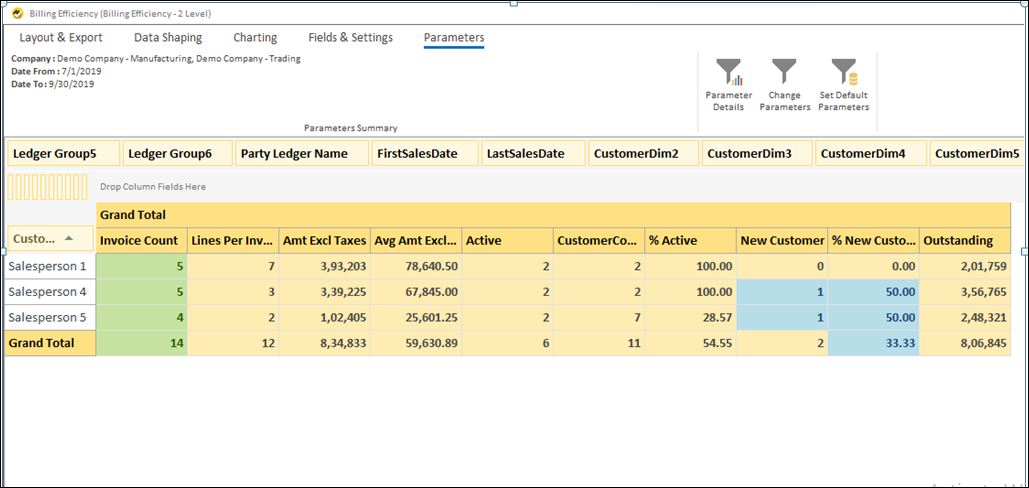
Benefits of using the Billing Efficiency Report
Sales analysis through the Billing Efficiency Report can be a business practice to identify growth opportunities, optimize inventory, gain customer insights, benchmark against competitors, monitor seasonal trends and promote data-driven decision-making. By leveraging sales analysis, businesses can enhance their overall performance, increase revenue, and make informed strategic choices.
