December 5, 2024
Looking to prepare production reports efficiently? Production reports are essential for tracking efficiency, managing operations, and analyzing resource usage. In this guide, you will learn how to prepare production reports in Tally Prime and BI tools to streamline your manufacturing process.
What Are Production Reports?
Production reports detail your manufacturing process, including:
- Quantity of raw materials used
- Finished goods produced
- Wastage or by-products generated
- Overall production cost
These reports help businesses optimize resources, reduce wastage, and improve productivity. Using Tally Prime and BI reporting tools makes this process faster and more accurate.
Step-by-Step Process – How to Prepare Production Reports in Tally Prime
Follow these steps to create production reports in Tally Prime:
1. Enable Inventory and Manufacturing Features
To enable these features:
- Go to Gateway of Tally > F11 (Features) > Inventory Features.
- Under Masters > Create > Under Accounting Masters > Voucher Type > Select “Type of voucher” to Stock Journal and set “Use as a Manufacturing Journal” to Yes.
2. Create Stock Items
Define your raw materials and finished goods:
- Navigate to Gateway of Tally > Inventory Info > Stock Items > Create.
- Enter the Name, Unit of Measure and link them to appropriate Stock Groups.
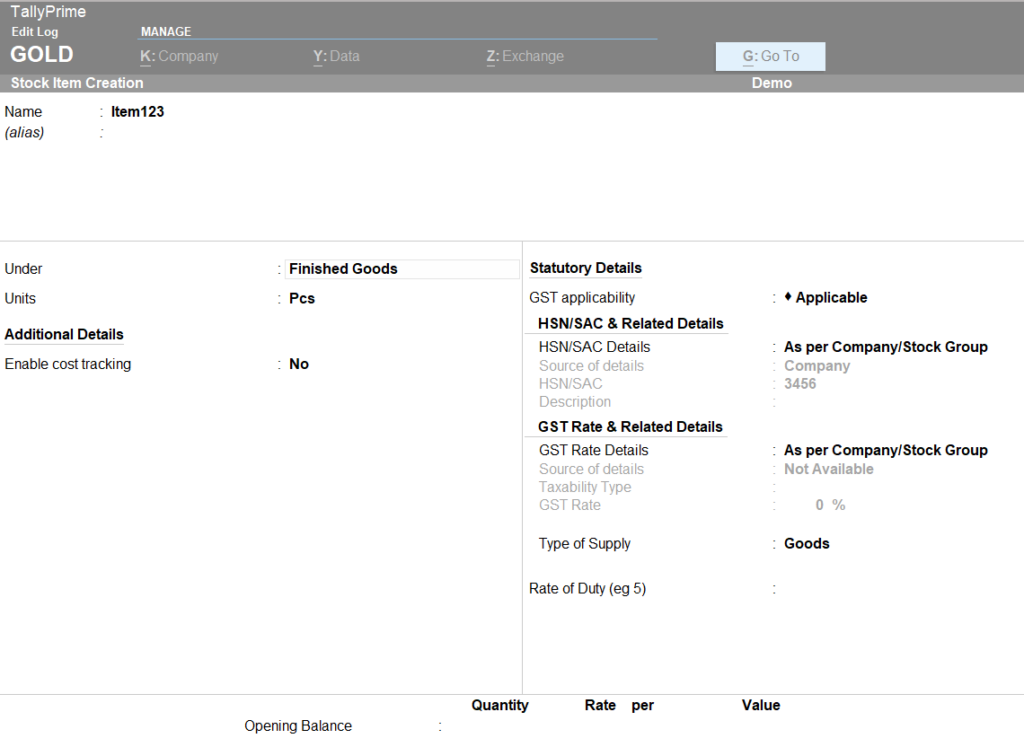
3. Record a Production Voucher
A production voucher is essential to track your manufacturing process:
- Go to Gateway of Tally > Vouchers >Alt F7 (Stock Journal) or (Manufacturing Journal).
- Fill in the details:
- Finished Goods Produced: Enter finished goods and quantities.
- Raw Materials Consumed: Select stock items and quantities.
- Wastage (if any): Record by-products or wastage.
Save the voucher to record the manufacturing process.
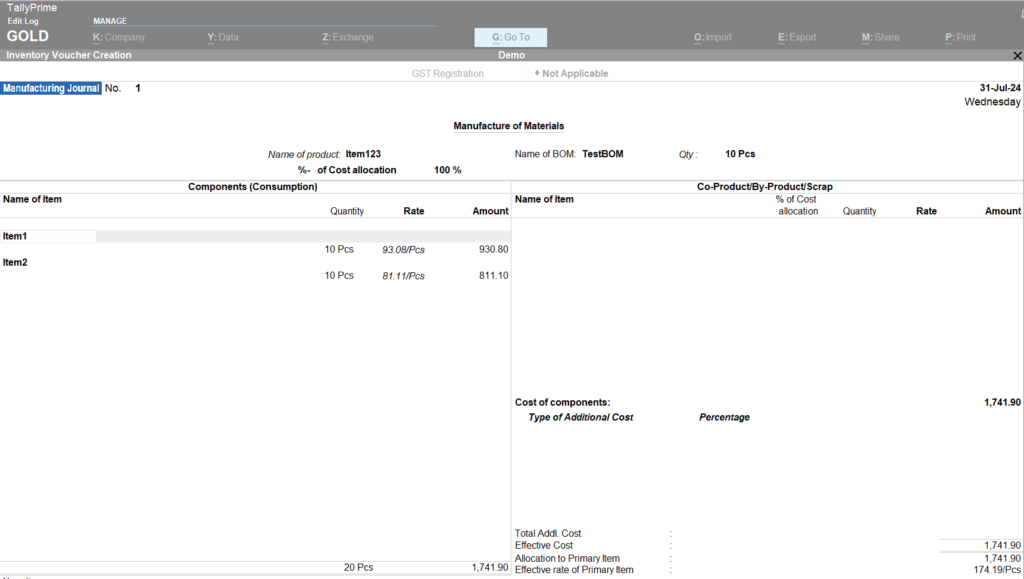
4. Generate Inventory Reports to analyze Production Processes
Reports like – Movement Analysis, Stock Summary, Stock Ageing Analysis you can generate for analysing Production processes In Tally.
For Movement Analysis–
- View the goods in, goods out, quantity, effective rate, and value of stock items by going to Gateway of Tally > Display More Reports > Statement of Inventory > Movement Analysis > Transfer Analysis.
For Stock Summary–
- Go to Gateway of Tally > Display More Reports > Inventory Books > Stock Group Summary.
- Select the stock item or group to view details like opening balance, Goods Inward, Goods Outward and closing balance.
Why Use BI Tools for Production Reporting?
BI tools can provide advanced analytics. With BI reporting tools you can get benefits like:
- Production Analysis– Analyze production by item, machine, operator, shift or month with customizable filters.
- Machine Analysis- Track detailed machine-wise production & efficiency.
- BOM vs. Actual- Compare actual material usage against BOM to identify variances in production.
- Downtime Analysis- Track detailed machine-wise downtime by machine & by shift.
If you’re looking to take your reporting and data analysis to the next level, integrating EasyReports BI with Tally can be a game-changer. Visit www.easyreports.in to book a free demo and experience it for yourself!
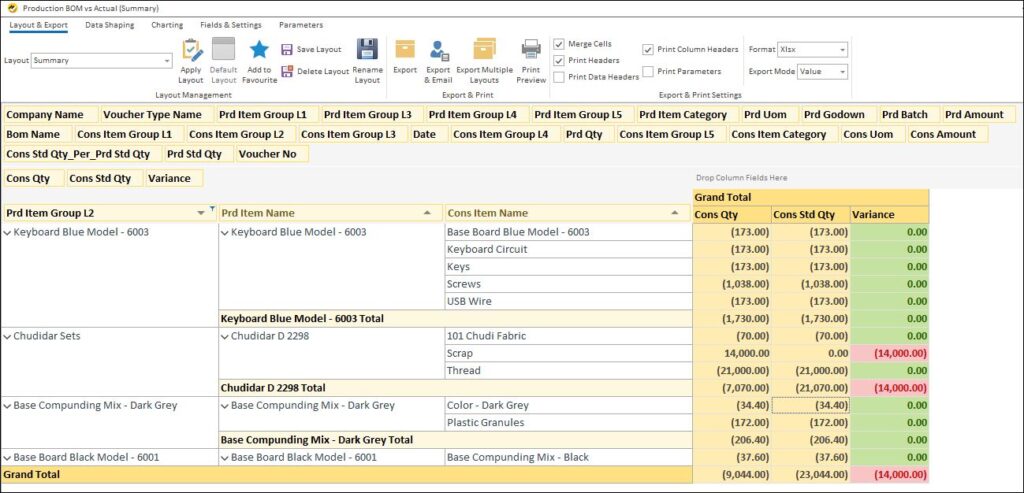
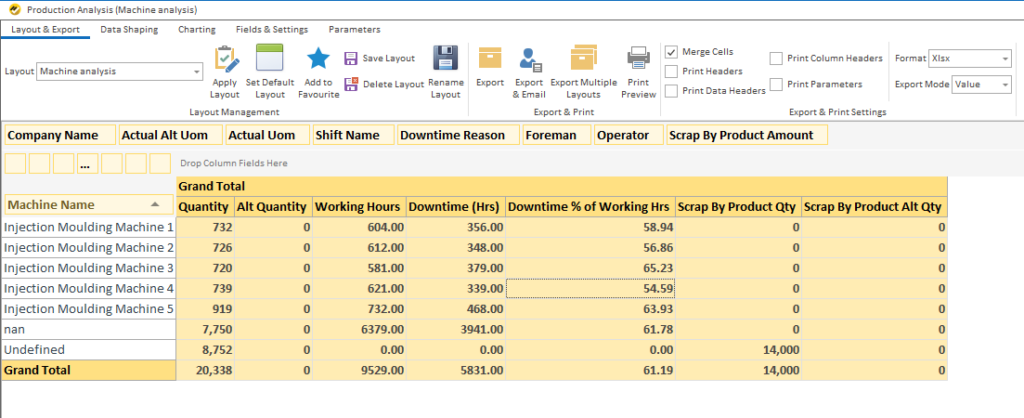
Disclaimer: This blog article is for educational purposes only. Tally is a product of Tally Solutions Pvt. Ltd. and we do not claim any affiliation.
FAQs: How to Prepare Production Reports in Tally and BI Tools
Q1: What is a production report in Tally?
A: A production report in Tally shows the quantity of raw materials used, finished goods produced, wastage, and overall production cost. It helps optimize manufacturing efficiency.
Q2: How do I prepare production reports in Tally Prime?
A: Enable manufacturing features, create stock items, record production vouchers, and generate inventory reports like Movement Analysis and Stock Summary.
Q3: Can BI tools enhance production reporting?
A: Yes. BI tools like EasyReports BI provide machine-level analysis, production vs. BOM comparisons, and downtime analysis for better insights.
Q4: Do I need to record every voucher for production reporting?
A: Yes. Accurate production reporting depends on recording all stock and manufacturing vouchers in Tally Prime.
Q5: Can I automate production reports from Tally?
A: Yes. Tools like EasyReports BI can automatically generate detailed production reports directly from Tally, saving time and improving accuracy.
