January 16, 2019
Tally.ERP 9 is inclusive ERP software for small and medium scale businesses. It has in-built facility to support accounting, inventory, payroll and statutory features for small and medium businesses. It has many features which can be used for effective stock management for small business. A user can effectively manage stock using Tally.ERP 9 in a most comprehensive way, as the software is very user friendly. It’s allow to create items, stock groups and its sub groups along with different product categories. In order to accumulate the stocks, the user can create and trade them across multiple godowns.
So what is “Inventory” all about in Tally.ERP9?
Inventory or stock is the total amount of goods and materials piled up in the factory godown. Stocks are the crucial aspect of any business organization as they are source of revenue generation.
Tally.ERP9 inculcates some features when considering inventory.
- It allows users to create multiple units of measurements for effective inventory management.
- Provision for multiple inventory vouchers are available to control inventory management.
- Effective inventory management helps businesses increase their profitability. Reports in Tally.ERP 9 are so designed that it helps to maintain optimum inventory.
Tally.ERP9 and Expired Stock Tracking
Tally.ERP9 has come with an advanced feature of expired stock tracking wherein a user can enable the option “Allow use of expired batches for all stock items” in order to record transactions which involve expired batches of stock items.
Setting this option to “Yes” will allow users to use expired batches when;
- The user needs to return expired goods to the supplier
- The user sells expired batches to customers
Steps to be followed in case of expired batches
In order to use expired batches in transaction, users needs to simply follow the steps mentioned below;
Step 1: Go to Gateway of Tally (GOT)
Step 2: Click on Accounting Vouchers
Step 3: Select F8: Sales
Step 4: Click on F12: Configure
Step 5: Select F12: Advanced Configuration
Step 6: Set the option “Allow use of expired batches for all stock items”? under “Other Options” of “Sales Invoice Advanced Configuration” to Yes
Step 7: Press Ctrl + A to accept.
Note: Please view the image below for better understanding.
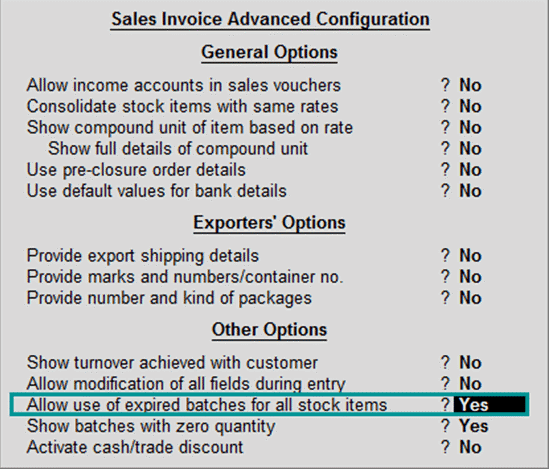
The user is now entitled to use the expired batches of stock items.
To get a better understanding of the expired stock, integrate Tally.ERP9 with EasyReports BI. EasyReports comes with a detailed reports which helps to analyze your business. To know more visit us at www.easyreports.in