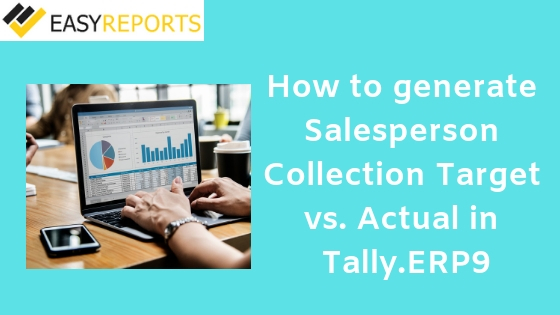December 17, 2018
“Everything is selling. Nothing happens in this world, nothing comes into this world, until somebody makes a sale.” – Richard Yates
Organizations whether big or small, they need a sales team in order to keep the business running. Salespersons are the lifeline of any business unit.
This case can be understood with an example. A software company starts its operation with good business over the years. They are into selling of various software versions across different industry verticals. After some period of time, the organization decides to introduce few more salesperson in order to generate more revenues across other zones, channels, areas and regions so as to widen the scope of the organization. At the same time, the organization will need equal number of people for their collections also.
So, when recruiting fresh talents in order to widen the business, they must have had done the analysis and calculations. Analyzing in terms of the numbers. It is to be noted that in business, sales run based on balance sheet and not on mark sheet. Therefore, the newly recruits must be having a monthly collection target based on the sales figures of that particular zones, areas or regions.
Collection Target vs. Actual
Taking the scenario forward, the company hires 5 more collection people namely, Rajesh, Rajeev, Suresh, Vishal and Amar. The company has its branches in across all the regions of the country, where these collection people have been deployed for operations. Rajesh oversees the Eastern region and Rajeev looks after the North. Suresh supervises the Central region whereas Vishal manages the South. And, finally, Amar administers the Western region.
Below given is a chart that will provide you with a snapshot of the same.
| Name of the Collection Person | Zones they work for |
| Rajesh | East |
| Rajeev | North |
| Suresh | Central |
| Vishal | South |
| Amar | West |
The company started its operations from the year 2015. Before the 5 more collection persons (agents) were hired in 2018, the annual total sales of the company in the previous financial year i.e. 2017-18 were around 8 crores.
In 2019, the company projected an annual turnover of 10 crores. In order to achieve the desired target, these 5 newly recruited collection people in 5 different zones of the country. The management of the company calculated that each one of the 5 people can achieve average of 1.5 to 3 crores in their respective zones.
But on the other hand, the projected target could not be achieved. Individually, even the 5 newly hired collection people could generate an average collection of only 1 crore each.
The margin of outstanding collection amount was almost half the desired target for each of the collection person (agents).
Below provided is a chart that will provide you with a snapshot of the same.
| Sales Person Collection | Zones | Target (Series 1) | Actual (Series 2) |
| Rajesh | East | 1.5 | 1 |
| Rajeev | North | 2 | 1.4 |
| Suresh | Central | 2.5 | 2 |
| Vishal | South | 2.5 | 2.1 |
| Amar | West | 1.5 | 0.5 |
The Process
Here are the steps to create the Salesperson Collection Target value vs. Actual value chart in an Excel sheet:
Step 1: Select the data for target and actual values with respect to the salesperson collection and their respective zones.
Step 2: Click on the Insert tab.
Step 3: Under the “Charts” section, select column, line or bar chart.
Step 4: Choose a chart format whether “2-D”, “3-D”, “Cone”, “Pyramid” or “Cylinder”
Obtaining the Data from Tally.ERP9
There is no direct way that a salesperson’s collection data can be obtained from Tally.ERP9 or any of its previous versions. Actual collections data can be obtained from Tally whereas the planning department sends in the target data whether monthly or quarterly in an Excel document. This is the sole reason why users need to use EasyReports.
At EasyReports, we upload the salesperson’s collection wise target data through excel to SQL database using a product called Excel Uploads and fetch the actual sales data from Tally and generate the Actual vs. Target report to our clients.
Moreover, the target vs. actual can be emailed to salesperson or the specified collection agents on a regular basis to help them evaluate their performance, the areas where they are lagging behind, their strengths as well as weaknesses and take required steps to achieve their targets.
To know more about EasyReports please click here http://www.easyreports.in/ or else you can even call us at +91 99039 79297.