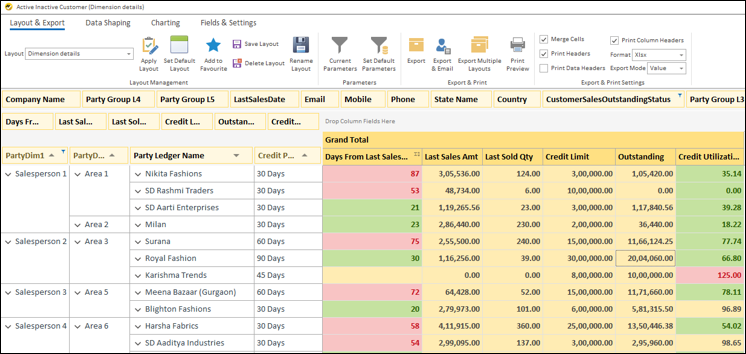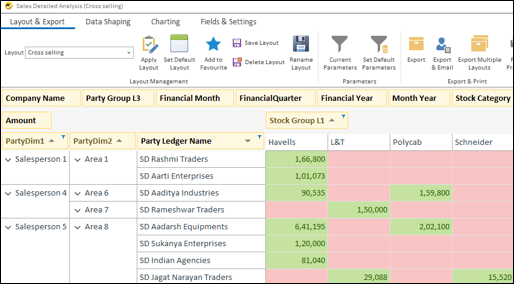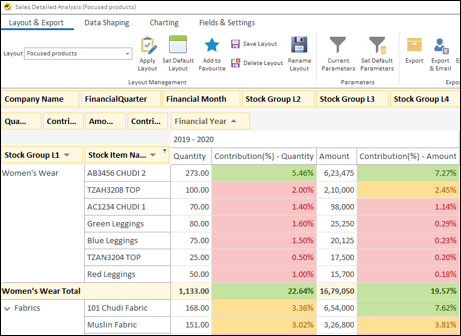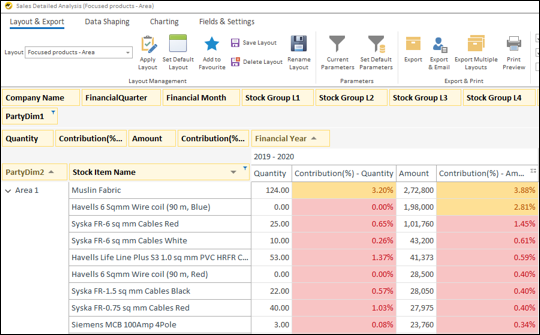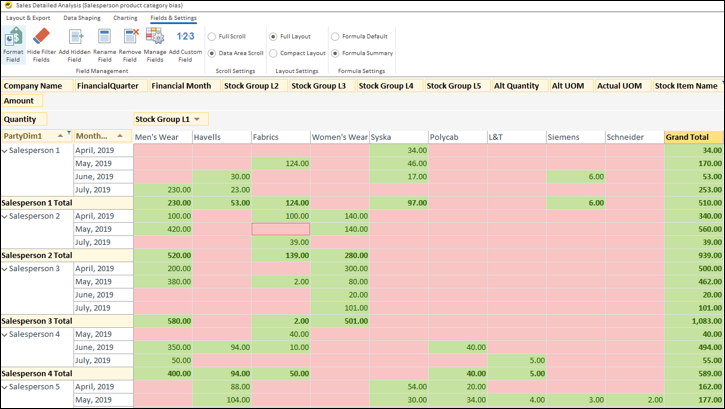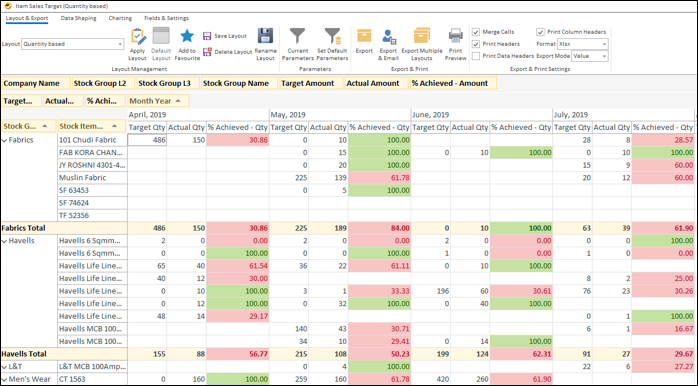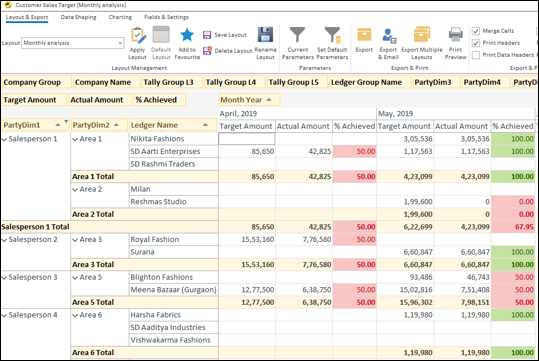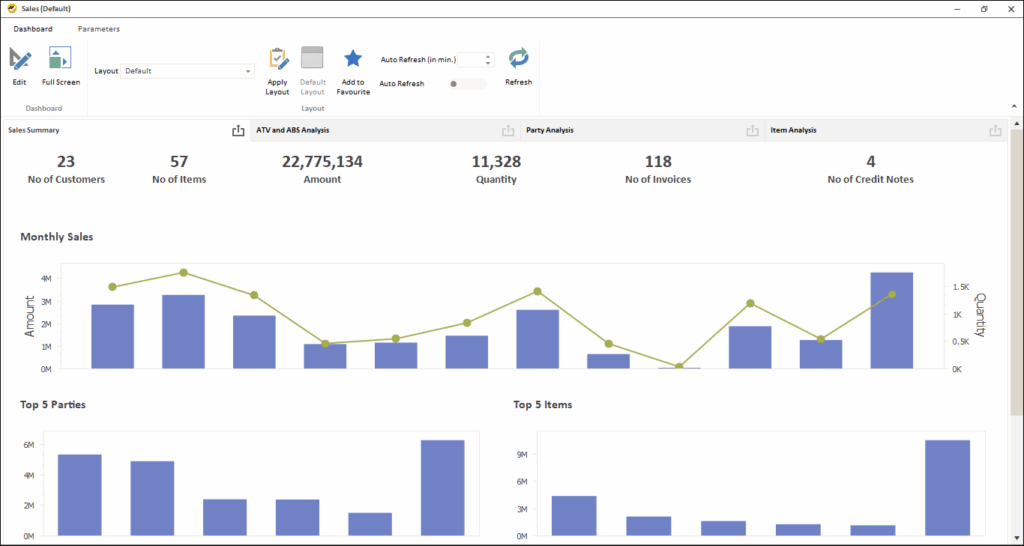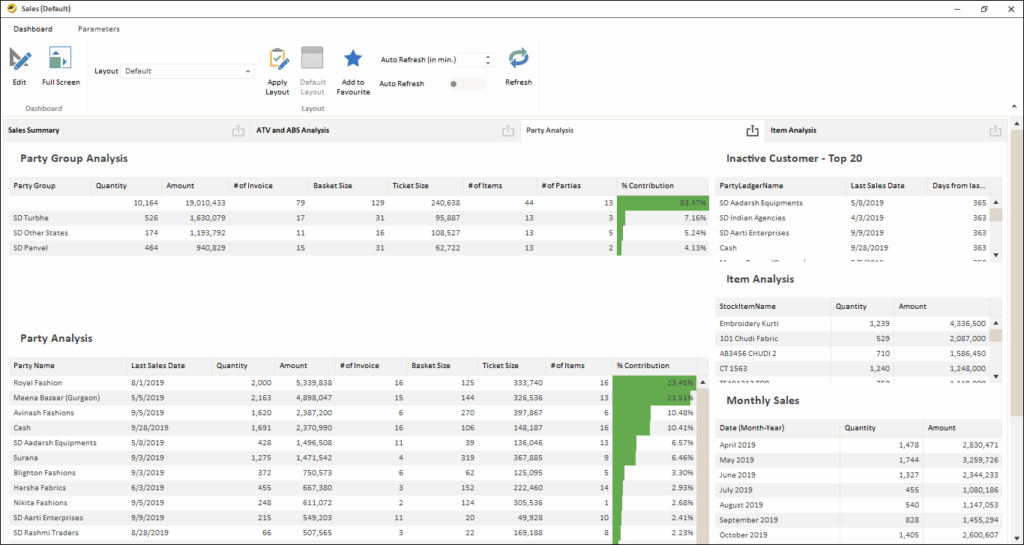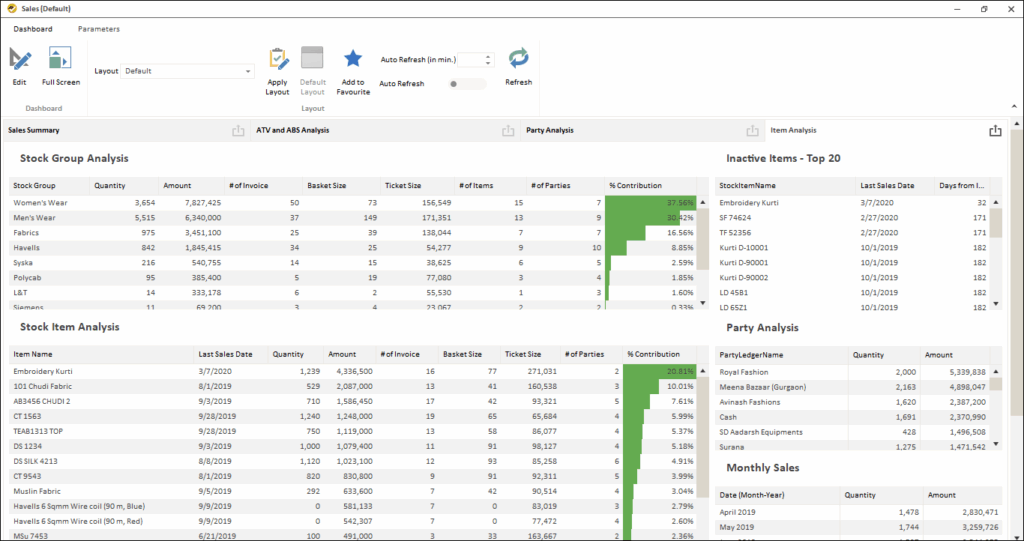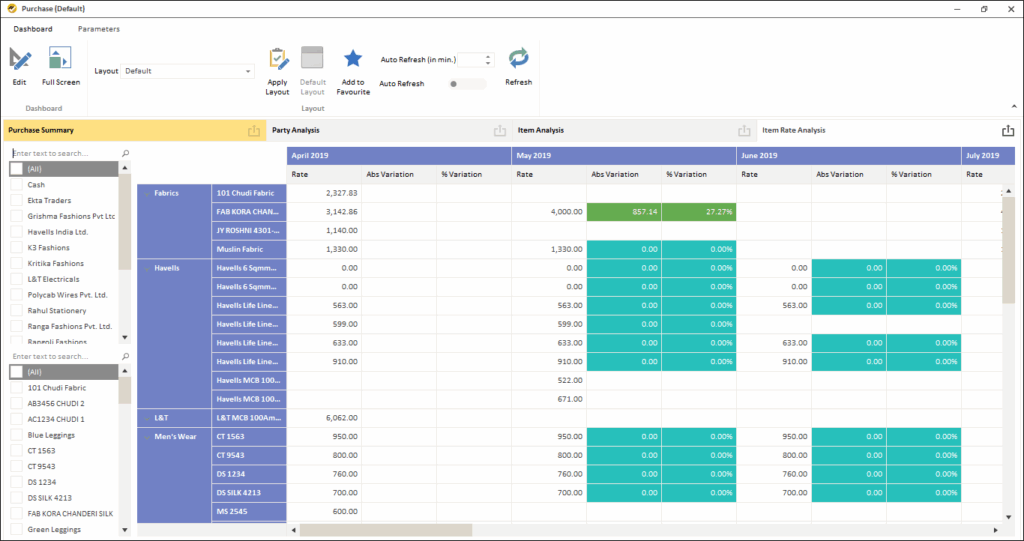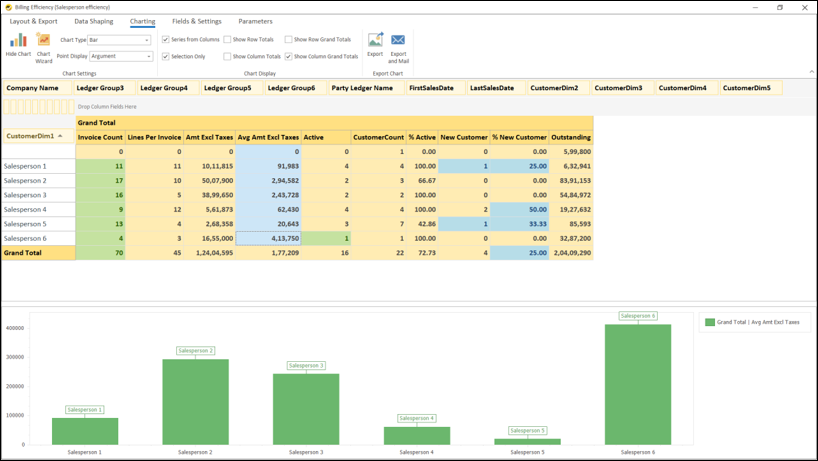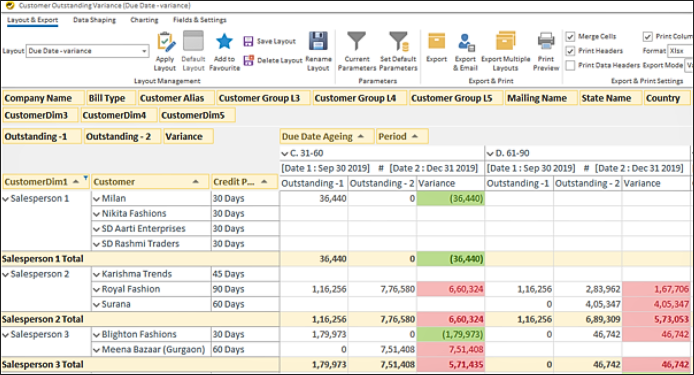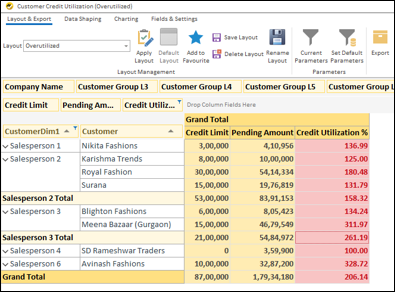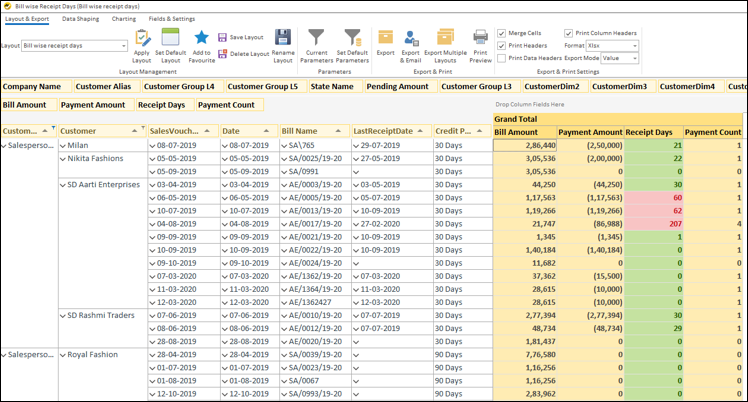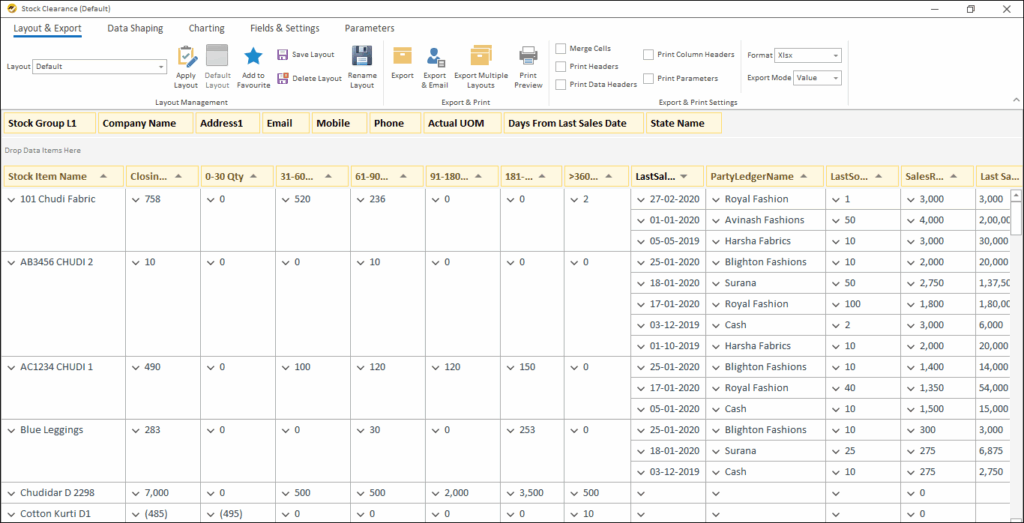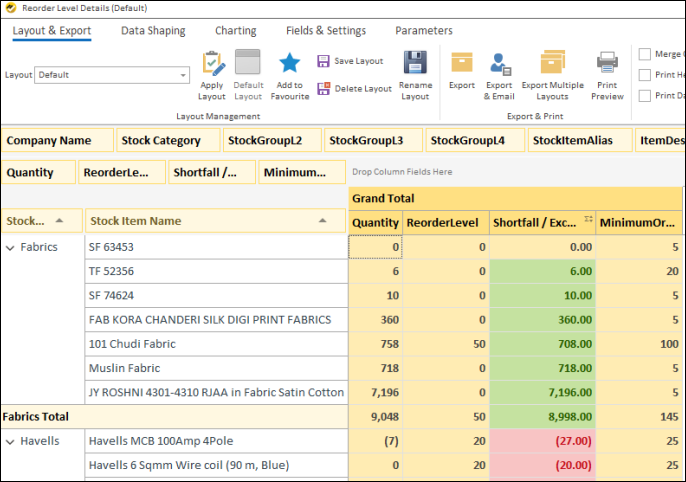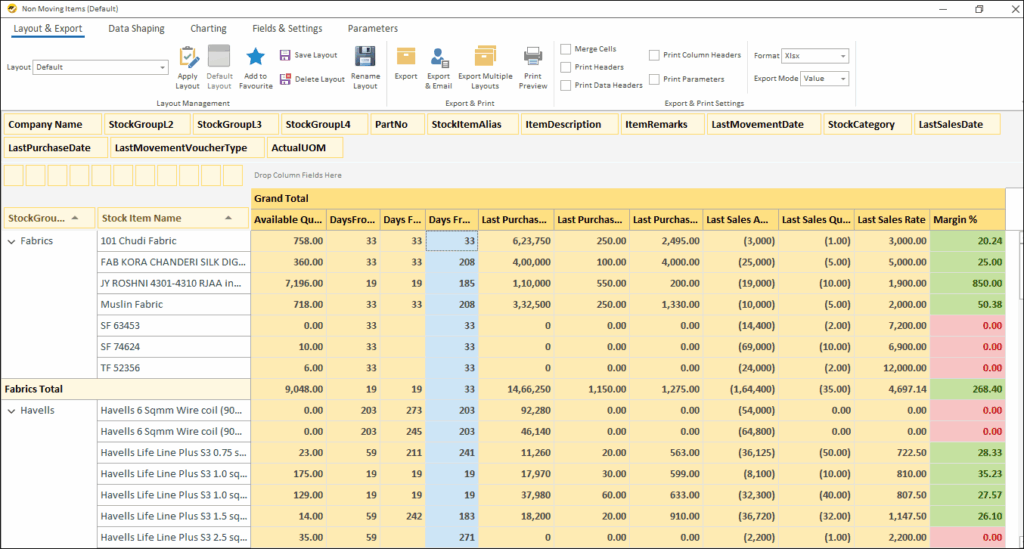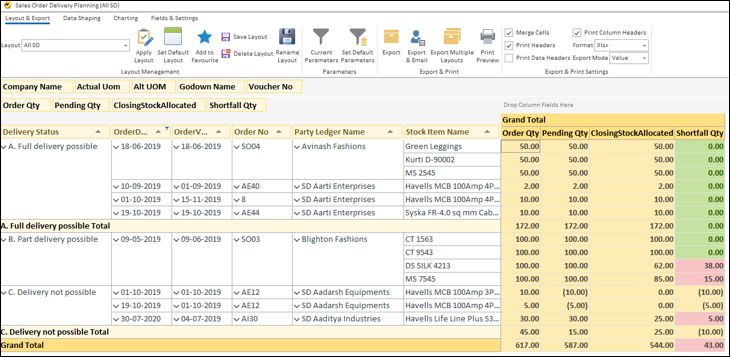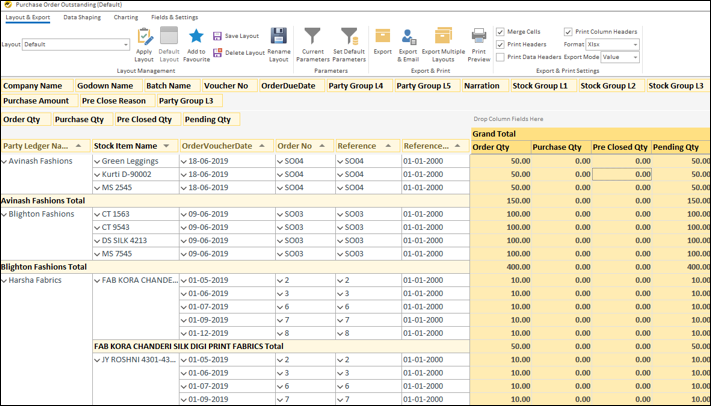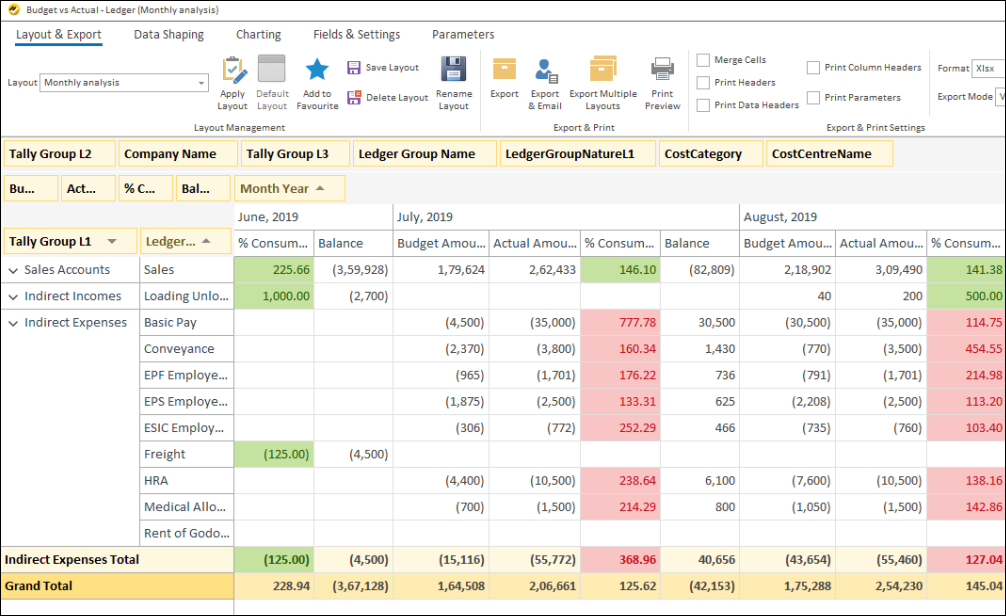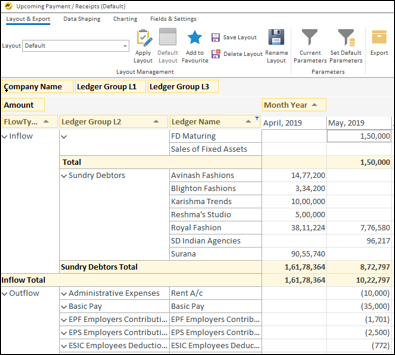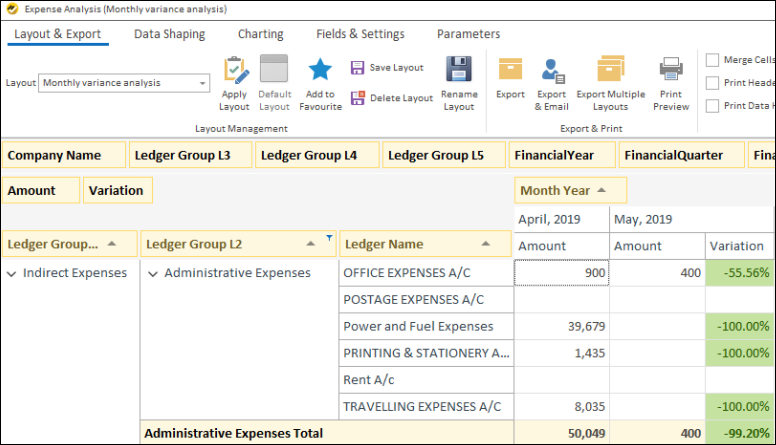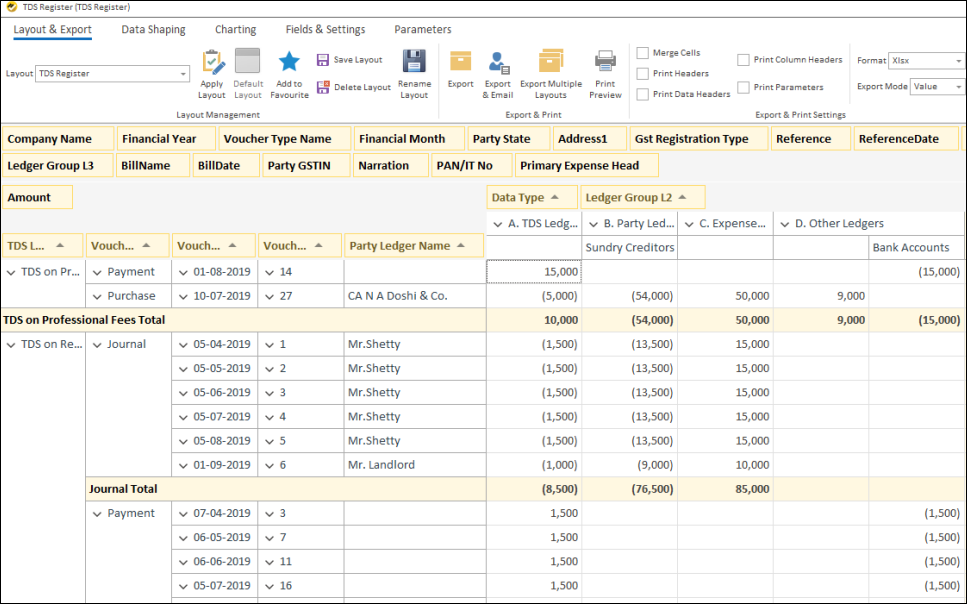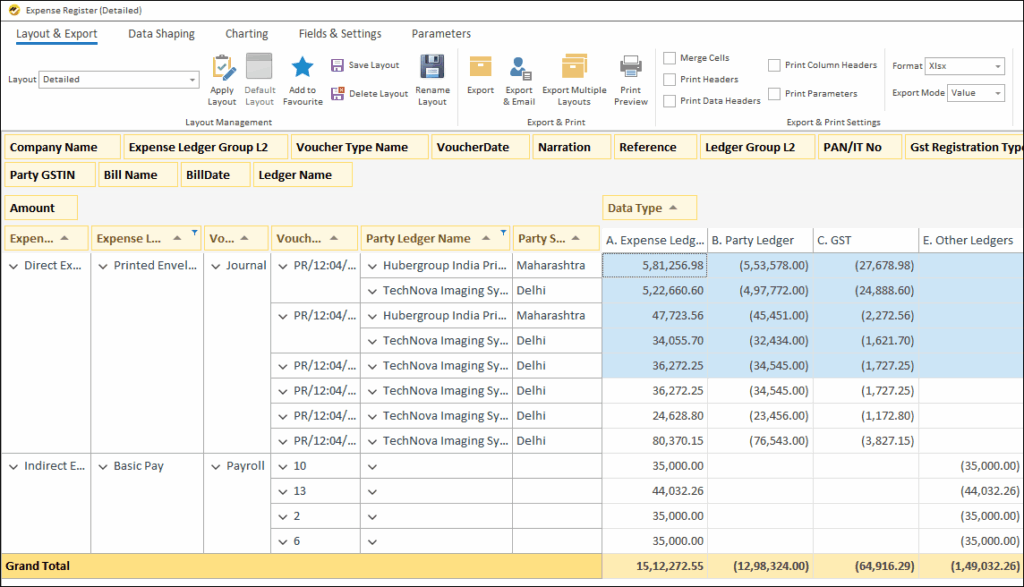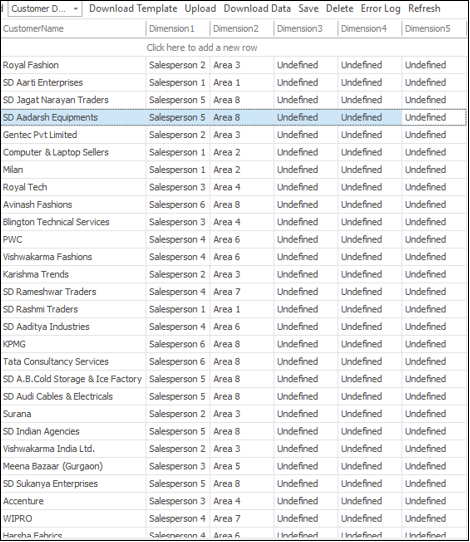Make smarter moves in trading with EasyReports. See profits, costs and reports clearly all in one place!
Sales Reporting
Active Inactive Customer
Helps Salespersons to
- Track the stuck payment and follow up the customers
- Follow up losing customers to get sales orders
- Track area-wise
Helps Company to
- Get salesperson or state-wise troubled customers
Other Options Available
- Company-wise segregation
- Each salesperson to access only their data
- Customer master data like email, phone number, etc.
Sales Detailed Analysis (Cross Selling)
Helps Salespersons to
- Identify customers for cross selling of products
- Area-wise customer details are available
Helps Company to
- Get salesperson or state-wise customers for cross selling
Other Options Available
- Company-wise segregation
- Each salesperson to access only their data
- Customer master data like email, phone number, etc.
- Can view data for a month, quarter, year, or selected date range
Sales Detailed Analysis (Focused Product – Company)
Helps Company to
- Get product bifurcation for each product category based on sales volume categorized in 3 brackets:
- More than 5%
- 2–5%
- Less than 2% of total sales
Other Options Available
- Company-wise segregation
- Can be seen monthly, quarterly, yearly, or for a selected date range
- Option to filter Top N items for each category
Sales Detailed Analysis (Focused Product – Area)
Helps Company to
- Get product bifurcation for each area based on sales volume categorized in 3 brackets:
- More than 5%
- 2–5%
- Less than 2% of total sales
- Helps in identifying top selling products in each area
Other Options Available
- Company-wise segregation
- Can be seen monthly, quarterly, yearly, or for a selected date range
- Option to filter Top N items for each category
Sales Detailed Analysis (Salesperson Stock Category Bias)
Helps Company to
- Identify stock biasness of a salesperson (e.g., selling items only from certain categories)
Other Options Available
- Company-wise segregation
- Can be seen quarterly, yearly, or for a selected date range
- Summarize at salesperson level
- Option to view at customer or product level
Item Sales Target vs Actual
Helps Company to
- Track item-wise target vs actual
- Identify items whose targets are not achieved
Other Options Available
- Can be seen quarterly or yearly
- Company-wise segregation
Customer Sales Target vs Actual
Helps Salespersons to
- Track their target achievement
- Identify customers for whom target is not achieved
Helps Company to
- Track salesperson and customer-wise target vs actual
- Identify salespersons whose targets are not achieved
Other Options Available
- Company-wise segregation
- Can be seen quarterly or yearly
- Salesperson can use this report with cross selling report to identify items to pitch to customers
Sales Dashboard (Overview)
Helps Company to
- Analyze sales data by party, item, month, and company
Sales Dashboard (Party Analysis)
Helps Company to
- Get item-wise or month-wise sales breakup
- Analyze sales data for a particular party group or individual party
Sales Dashboard (Item Analysis)
Helps Company to
- Analyze sales data for a particular item group or individual item
- Get party-wise or month-wise sales breakup
Purchase Reporting
Purchase Dashboard (Item Rate Analysis)
Helps Company to
- Identify purchase rate variation month on month
Other Options Available
- Select a vendor and view product-wise rate variations
- Select a product and view vendor-wise rate variations
- View quarterly or yearly trends
Customer Reporting
Billing Efficiency (Salesperson)
Helps Company to
- Track billing efficiency using metrics: total invoices, average ticket size, new customers, outstanding, last sales
Helps Salespersons to
- Track billing efficiency of their parties
Customer Outstanding Variation
Helps Salespersons to
- Identify parties with increasing/decreasing credit days
Helps Company to
- Ensure customer outstanding stays within credit limits
- Minimize bad debts
- Better manage working capital
- Summarize at salesperson level
Customer Credit Utilization
Helps Salespersons to
- Identify customers who have exceeded credit limits
Helps Company to
- Track customer credit utilization
- Keep customers within approved credit limits
- Better manage working capital
Bill-wise Receipt Days
Helps Salespersons to
- View bill-wise receipt days vs credit days for customers
- Track credit performance
Helps Company to
- Identify customers with troubled payment history
Inventory Reporting
Stock Clearance
Helps Company to
- Identify customers to sell stock to during clearance sales
- Decide pricing based on last sale data
Other Options Available
- Filter by stock category
- Filter by ageing (e.g., items in stock > 360 days)
Reorder Level Details
Helps Company to
- Identify items below reorder level for timely purchasing
Other Options Available
- Filter by reorder status
- Company-wise breakup
- Filter by stock category
Non-Moving Items
Helps Company to
- Identify items not sold for N days
Other Options Available
- Filter by days not sold
- Company-wise filter
- Filter by stock category
Order Processing
Sales Order Delivery Plan
Helps Company to
- Plan pending sales orders
- Identify fully, partially, and undeliverable orders
- Plan procurement accordingly
Other Options Available
- Filter undeliverable orders
- Filter by company, stock category, or stock item
Purchase Orders Outstanding
Helps Company to
- Track pending POs
- Get status of delayed deliveries
Other Options Available
- Filter by vendor, company, stock category, or item
Financial Reporting
Budget vs Actual
Helps Company to
- Compare actual vs budgeted figures
- Track over-expensed or under-revenue areas
Other Options Available
- Filter by company
- Summarize by group
- View quarterly or yearly
Upcoming Payments and Receipts
Helps Company to
- Track upcoming payments and receipts
- Plan working capital needs
Other Options Available
- Filter by company
- Summarize by group
Configuration
- Upload recurring yearly payments
- Upload monthly estimated variable costs
Expense Analysis
Helps Company to
- Track expenses
- Analyze monthly variations
- Highlight threshold-exceeding items
Other Options Available
- Filter by company
- Summarize by group
- View quarterly or yearly
Columnar TDS Details
Helps Company to
- Track all TDS entries
- Get details by ledger
- Reconcile data with party and expense ledgers
Other Options Available
- Filter by company
- Summarize by group
- View by date range
Expense Register
Helps Company to
- Track expense entries
- View details by expense ledger
- Reconcile with party, TDS, and GST ledgers
Other Options Available
- Filter by company
- Summarize by group
- View by date range
Additional Data – Customer Dimension
- Option to upload additional customer/item dimension data
- Upload up to 5 fields (salesperson, area, region, customer type, etc.)
- All fields appear in standard customer reports
- Upload via Excel template
- Download existing data to update
- Manually update single rows if needed