November 21, 2025
How to Choose the Right MIS Automation Tool for Your Small Business? Automated MIS (Management Information Systems) helps small businesses scale by eliminating manual report preparation, reducing errors and providing real-time insights for faster decision-making. EasyReports automates MIS and reporting functions by processing information, generating reports and distributing them automatically across organizations.
What Are the Key Features of Automated MIS Solutions?
- Customizable Reports & Dashboards
EasyReports offers multiple report types from pivots and grids to spreadsheets and formatted reports, with a zero-code platform supporting drag-and-drop design. Users create custom reports without technical skills.
EasyReports was built specifically for small and mid-size organizations needing automation of the reporting function. The platform connects multiple data sources and eliminates the time-consuming process of downloading data and preparing reports manually.
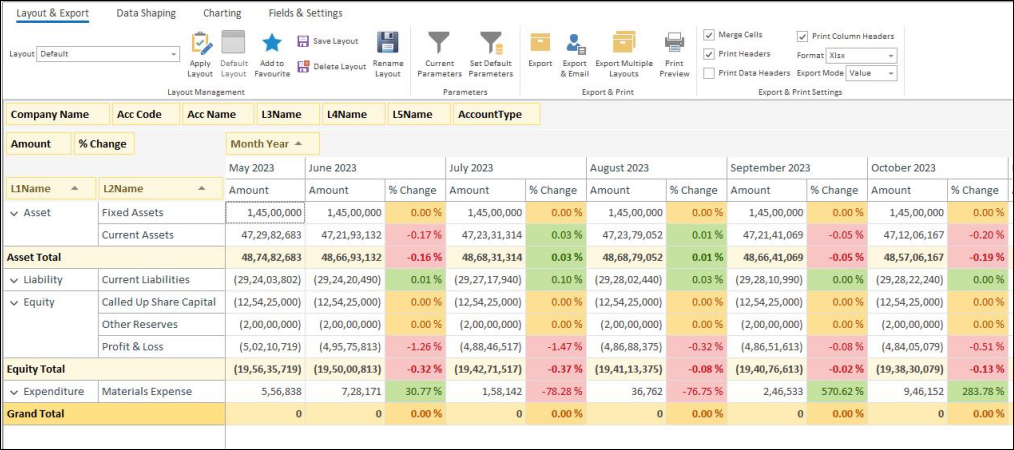
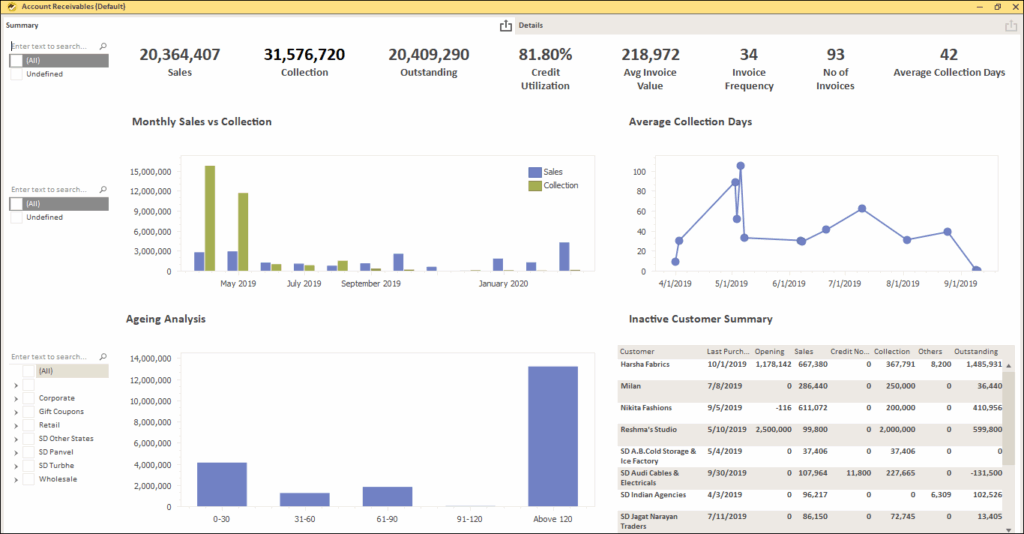
- Automated Report Distribution
EasyReports includes a Report Scheduler that sends reports and dashboards automatically. It delivers outstanding invoices, sales updates, fund positions and other MIS reports to your team whether they are in the office or working remotely.
- Security You Can Trust
EasyReports keeps your data fully safe and under your control. The software runs on-premise, so no data goes outside your infrastructure.
Role-based security lets you create roles and decide who can view, print, export, or design reports. Each user only sees what they are allowed to see. With strong data-level security, you can hide sensitive fields, apply user-wise filters.
Which MIS Reports Are Essential for Scaling Small Businesses?
Growing businesses need specific reports to maintain visibility while expanding operations.
I) Financial Reports
Financial reports provide complete views of startup financial health, including income statements (Profit & Loss), balance sheets and cash flow statements. These form the foundation for strategic planning.
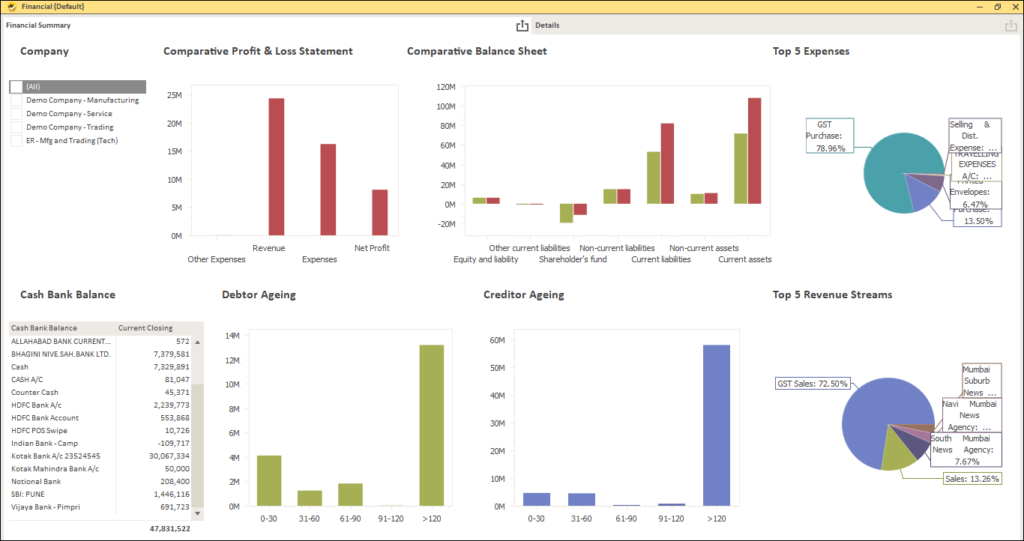
II) Sales and Debtor Analysis
Sales and debtor reports break down performance by salesperson, area, channel, segment, and location, helping businesses target growth opportunities.
III) Profitability Reports
Profitability analysis by customer, location, product, group, and salesperson reveals which business areas generate the highest returns.
IV) Budget vs. Actuals Tracking
Target and budget comparisons for sales, items, salespersons, revenue and expenses help businesses stay on track with growth plans.
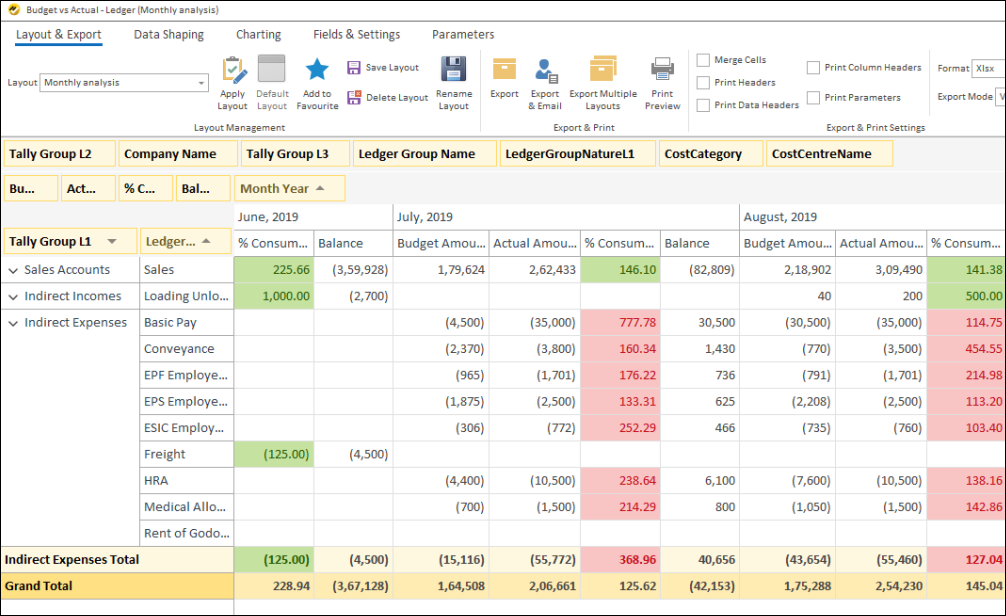
V) Inventory Management Reports
Ageing, slow-moving, and non-moving stock reports help businesses optimize inventory and improve cash flow.
How Can Small Businesses Implement MIS Automation Successfully?
Successful implementation requires strategic planning and the right approach.
Step 1: Assess Current Reporting Needs
The first step in planning a reporting project is integrating the BI tool with ERPs like Tally, SAP B1, MS NAV to fetch and process data according to user specifications.
Step 2: Connect Data Sources
EasyReports supports multiple data sources including MySQL, Oracle, SQL Server, SAP HANA,
ODBC, and SQLite. Connecting existing systems creates a unified data foundation.
Step 3: Configure Standard Reports
Built-in report repositories cover all areas with options for consolidated reporting across companies in sales, purchase, inventory, and other functions. Start with pre-built templates before customizing.
Step 4: Automate Distribution
Set up scheduled delivery of reports. Automated distribution ensures teams receive invoices, sales figures and fund positions without manual intervention.
Step 5: Train Team Members
EasyReports features a friendly UI that is easily understandable, allowing everyone to plan reporting projects. Provide basic training on accessing dashboards and interpreting reports. Using these steps makes it easier to choose the right MIS automation tool for your small business and implement it successfully.
Book the slot for the demo here & also EasyReports offers free trials allowing businesses to test MIS and report automation capabilities before committing.
✔ FAQs
1. What is an MIS automation tool?
An MIS automation tool is software that automatically collects data, processes it, and generates reports without manual work. It helps businesses get real-time insights, reduce errors, and speed up decision-making.
2. Why should small businesses use MIS automation?
Small businesses should use MIS automation to save time, avoid manual reporting, reduce mistakes, and access accurate reports instantly. It also helps owners track financials, sales, inventory, and debtors more efficiently.
3. How do I choose the right MIS automation tool for my small business?
To choose the right MIS automation tool for your small business, look for features like customizable reports, multi-source data integration, automated report scheduling, high security, and easy-to-use dashboards. Also check whether it supports your ERP like Tally, SAP B1, or MS NAV.
4. What reports are essential in an automated MIS system?
Important reports include financial reports (P&L, Balance Sheet), sales and debtor analysis, profitability reports, budget vs actuals, and inventory reports such as ageing and slow-moving stock.
5. Does EasyReports support multi-source data integration?
Yes. EasyReports integrates with MySQL, Oracle, SQL Server, SAP HANA, SQLite, ODBC, Tally, SAP B1, and MS NAV. This creates a single, unified reporting platform.
6. Can MIS reports be distributed automatically?
Yes. With EasyReports, you can schedule reports to be sent automatically through email, shared drives, Google Drive, or Dropbox. This ensures teams receive reports on time without manual effort.
7. Is my data safe when using EasyReports?
Absolutely. EasyReports runs on-premise or on your private infrastructure. No data leaves your servers. You also get role-based access control and data-level security to protect sensitive information.
8. Do I need technical skills to use EasyReports?
No. EasyReports is built with a zero-code, drag-and-drop report designer. Anyone with basic computer knowledge can create reports and dashboards easily.
