November 10, 2025
How to Find the Best Reporting Tool for Tally ERP? The best reporting tool for Tally helps you automate data extraction, generate customized reports and view business insights in real time without manual effort. By choosing a reporting tool that integrates seamlessly with Tally, supports dashboards and allows easy customization, businesses can save hours of work and make faster, data-driven decisions.
Key Factors to Consider When Choosing the Best Reporting Tool for Tally
When you search for a Tally reporting tool, keep these factors in mind:
1. Automation Capabilities
The best tools offer automated Tally reports so you don’t have to pull data manually every time. Look for features like scheduled reporting and real-time data sync.
2. Customizable Reports & Dashboards
Every business has unique needs. A good Tally data analysis tool should allow you to create custom reports for sales, finance, inventory, production & more.
3. Integration with Tally
Ensure the tool integrates with your Tally ERP version. Tools like EasyReports, offer plug-and-play integration without technical complexity.
4. User-Friendly Interface
Non-technical users should be able to generate reports without coding knowledge. Easy navigation and simple dashboards are essential.
Why EasyReports is the Right Choice?
EasyReports is designed for businesses looking for the best reporting tool for Tally with automation, flexibility, and affordability.
With EasyReports, you can:
- Over 99+ pre-built reports and dashboards
- Multiple industry coverage – Trading, Manufacturing, Services, IT/ITES, Finance, Projects, etc
- Options for the customization with Tally UDF/ TDL support as per specific requirements
- Combine tally data with data from excel, custom apps and custom fields within Tally
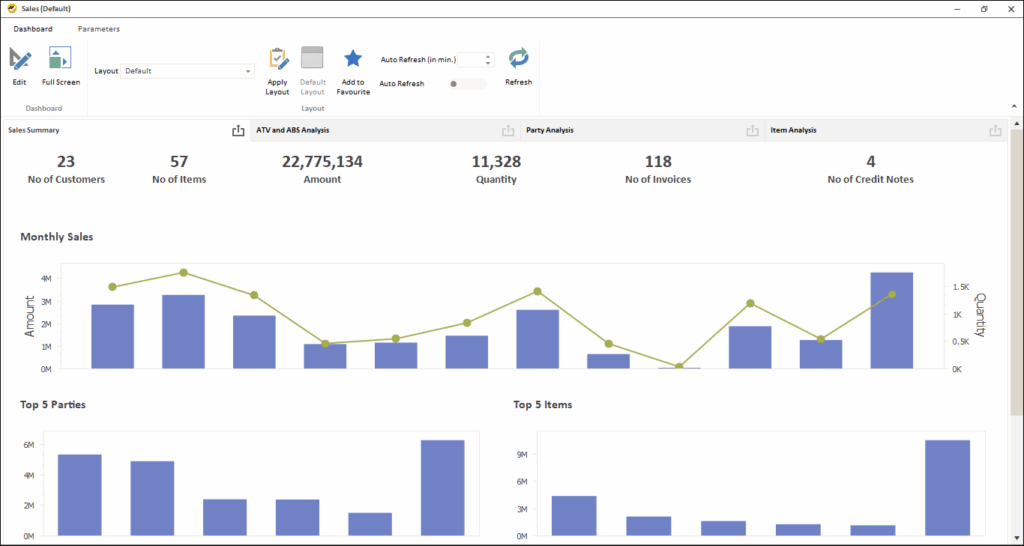
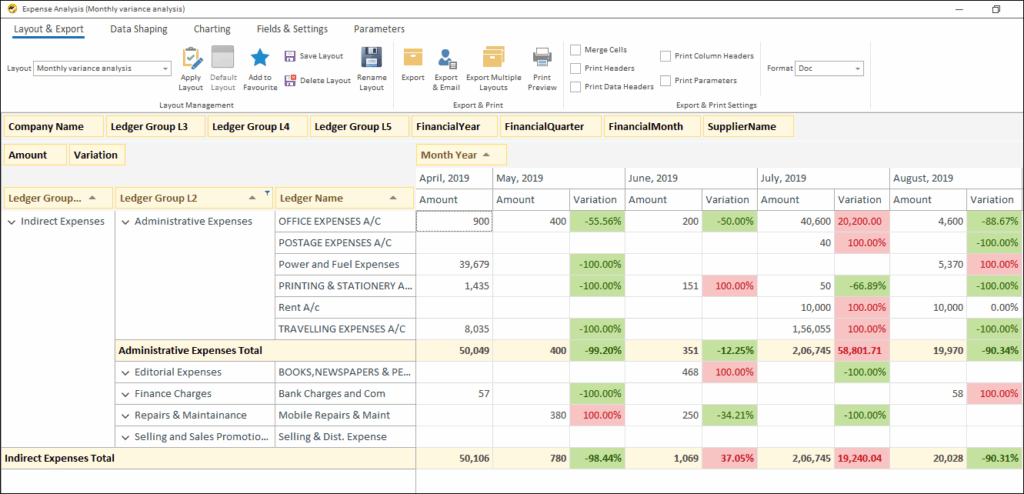
How to Get Start with EasyReports?
Using reporting tool like EasyReports, follow the process below:
- Installation: Set up EasyReports
- Integration: Seamless integration with Tally ERP
- Run initial reports: Generate standard reports & dashboards
- Set up regular schedules: Create automatic report generation schedules
Finding the right tool can transform the way your business handles financial, sales and inventory insights. Whether you are in trading, manufacturing, services, or IT, EasyReports adapts to your needs, making Tally reporting simpler and more efficient.
Get Started Today – Book Your EasyReports Demo or contact us to Experience Hassle-Free Tally Reporting!
Disclaimer: This blog article is for educational purposes only. Tally is a product of Tally Solutions Pvt. Ltd. and we do not claim any affiliation.
Frequently Asked Questions (FAQs)
1. What is a Tally reporting tool?
A Tally reporting tool helps you extract, analyze, and present business data from Tally ERP in easy-to-understand reports and dashboards. It saves time by automating report generation and improves decision-making through real-time insights.
2. Why should I use a reporting tool for Tally?
Using a reporting tool eliminates manual data export, allows report customization, and provides visual dashboards for sales, finance, and inventory. It helps businesses save time and make faster, data-driven decisions.
3. Does EasyReports integrate directly with Tally ERP?
Yes, EasyReports offers seamless plug-and-play integration with Tally ERP. You can connect your company data instantly without needing complex setup or coding knowledge.
4. Can I customize reports in EasyReports?
Absolutely. EasyReports allows full report customization, including support for Tally UDFs, TDL, and combined data from Excel or other applications, giving you flexibility to design reports as per your needs.
5. Is EasyReports suitable for all business types?
Yes. EasyReports works for multiple industries like Trading, Manufacturing, Services, Finance, and IT/ITES. It adapts easily to your business process and reporting requirements.
