August 22, 2025
Managing vendor payments is crucial for any business. Without proper tracking, you might miss payment deadlines or lose track of outstanding amounts. The good news is that you can easily track vendor payments using reporting tool.
Why Track Vendor Payments?
Tracking vendor payments:
- Helps you maintain good relationships with vendors
- It prevents late payment penalties and keeps your cash flow under control
When you track vendor payments using reporting tool, you get instant reporting insights for your business.
Key Reports for Vendor Payment Tracking in a Reporting Tool
Reporting tool like EasyReports offers several powerful reports that help you track vendor payments using reporting tool functionality:
1) Vendor/ Supplier Payable Report:
This report provides a comprehensive ageing analysis of outstanding vendor/ supplier bills. It offers clear visibility into overdue payments and upcoming obligations across different aging buckets.
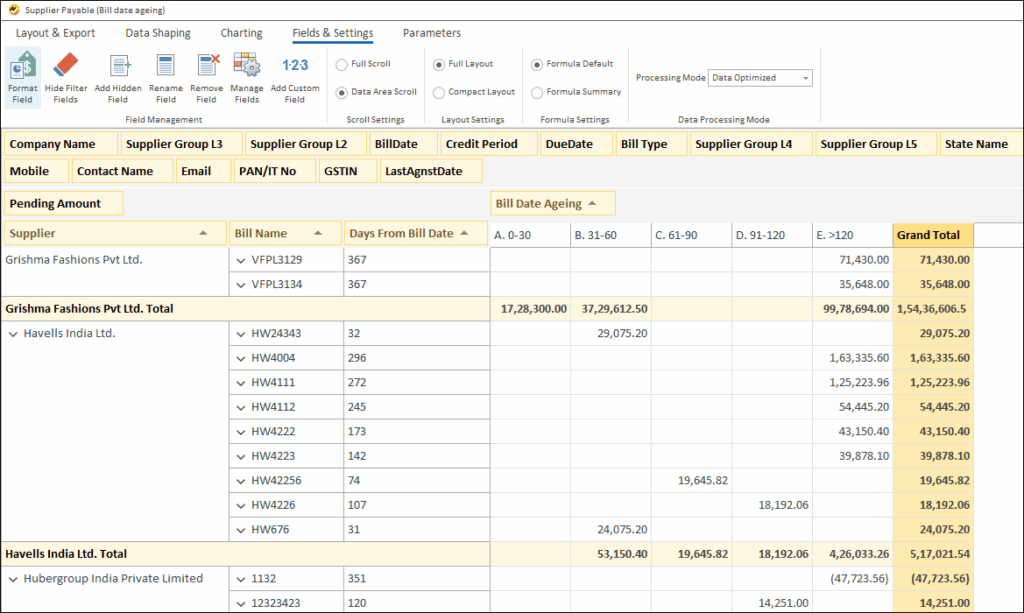
2) Vendor/ Supplier Bill Transaction Report:
This report provides a detailed transaction-level view of all vendor/ supplier bill activities, showing individual entries with complete audit trails and payment histories.
3) Vendor/ Average Payment Days Report:
This report analyses payment performance by calculating the average number of days taken to pay each vendor/ supplier over different time periods. It provides valuable insights into payment patterns and helps businesses monitor their payment efficiency.
4) Bill wise Payment Days Report:
This report provides detailed bill-level analysis showing payment performance for individual vendor/ supplier bills, tracking the exact number of days taken to pay each specific invoice. It offers granular visibility into payment patterns at the transaction level.
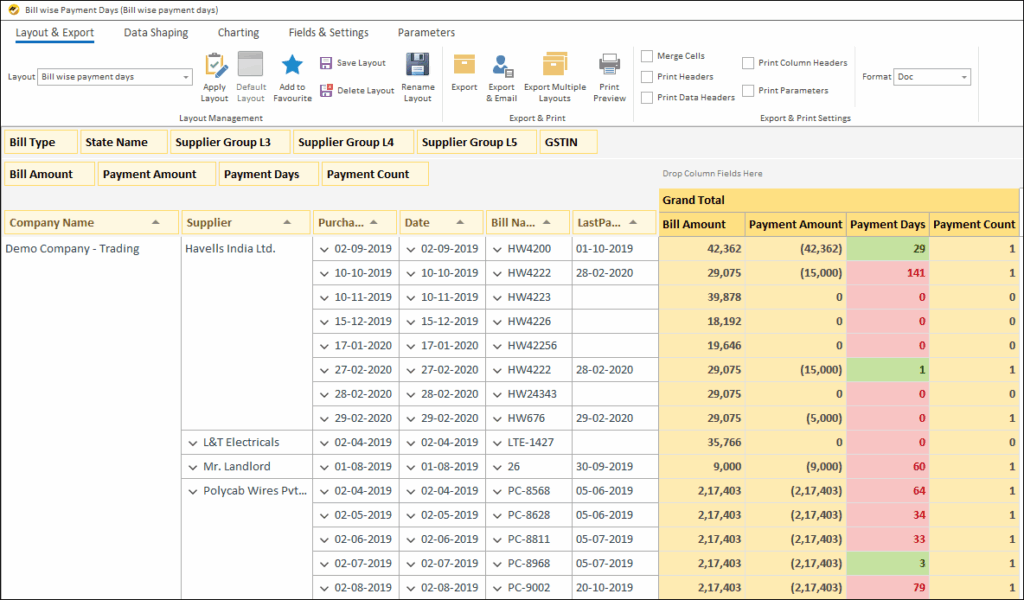
5) Vendor Dashboard (Accounts Payable):
This comprehensive dashboard provides a complete overview of accounts payable operations with key performance indicators, visual charts and summary tables all in one view.
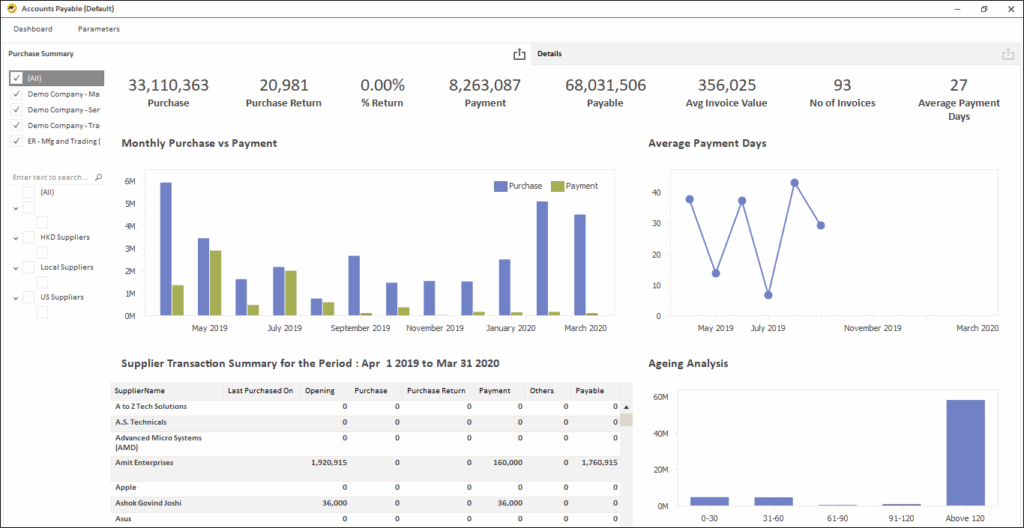
6) Vendor/ Supplier Payable Variance:
Provides comparative analysis of supplier payables between two different time periods, highlighting variances and changes in outstanding amounts for each supplier.
7) Vendor/ Supplier Master Report:
Provides a comprehensive directory of all vendor/ supplier information with complete master data details organized in a structured tabular format.
Getting Started with EasyReports
To track project profitability using reporting tool like EasyReports, follow the process below:
- Install EasyReports: Set up the reporting tool
- Integrate with multiple data sources: Integrate with ERPs, databases and other data sources
- Run initial reports: Generate standard reports to understand your stock position
- Set up regular schedules: Create automatic report generation schedules
Effective vendor payment management starts with proper tracking. With a perfect reporting tool, you can maintain better vendor relationships and improve your cash flow management.
Start using EasyReports today to optimize your vendor payment processes and avoid costly payment delays. Book your demo now!
Frequently Asked Questions (FAQs)
1) Why is tracking vendor payments important?
Tracking vendor payments helps maintain good relationships with vendors, prevents late payment penalties, and ensures better cash flow management.
2) How can a reporting tool help with vendor payment tracking?
A reporting tool like EasyReports automates payment tracking, provides detailed reports, dashboards, and analytics, giving instant insights into vendor payment performance.
3) What are the key reports for tracking vendor payments in EasyReports?
Key reports include:
– Vendor/Supplier Payable Report
– Vendor/Supplier Bill Transaction Report
– Vendor/Average Payment Days Report
– Bill-wise Payment Days Report
– Vendor Dashboard (Accounts Payable)
– Vendor/Supplier Payable Variance
– Vendor/Supplier Master Report
4) What insights can I get from the Vendor/Average Payment Days Report?
This report calculates the average number of days taken to pay each vendor, providing valuable insights into payment patterns and efficiency.
5) How do I get started with EasyReports for vendor payment tracking?
You can start by installing EasyReports, integrating it with your ERP or data sources, generating initial reports, and setting up automatic report schedules.
