November 22, 2024
What are the top 5 supplier reports in Tally and how do I access them? The top 5 supplier reports in Tally are Bills Payables, Purchase Register, Supplier Ledger, Ageing Analysis, and Supplier Confirmation of Accounts. These reports help track outstanding payments, monitor purchases, analyze supplier transactions, prioritize payments, and verify balances, improving supplier management and cash flow control.
Tally is a trusted accounting tool widely used for managing supplier transactions and tracking payables. It offers various supplier reports that provide actionable insights into outstanding payments, transaction histories, and payment trends. Let’s explore the top 5 supplier reports from Tally and how you can access them step-by-step.
1. Bills Payables
The Bills Payables report helps track all outstanding payments to your suppliers. It includes invoice details, due dates, and total amounts payable.
How to Access Bills Payables in Tally:
Gateway of Tally->Select Display->Navigate to Statement of Accounts->Choose Outstanding->Select Payables
This report ensures timely payments, helping you maintain good relationships with your suppliers and avoid late payment penalties.
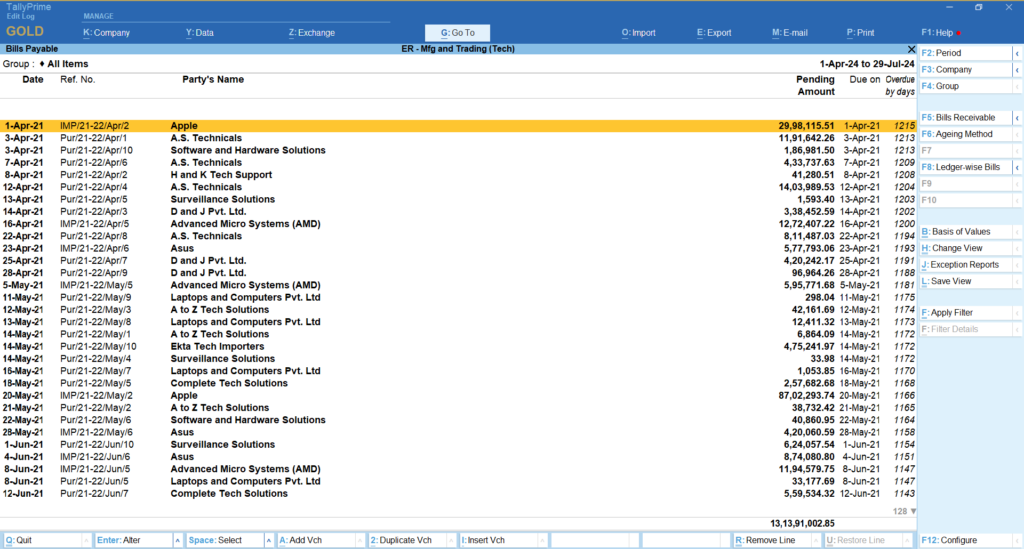
2. Purchase Register
The Purchase Register provides a detailed record of all purchases made during a specific period.
How to Access Purchase Register in Tally:
Go to Gateway of Tally->Select Display->Navigate to Account Books->Choose Purchase Register
This report allows you to monitor purchasing trends and analyze supplier-wise spending, helping optimize procurement strategies.
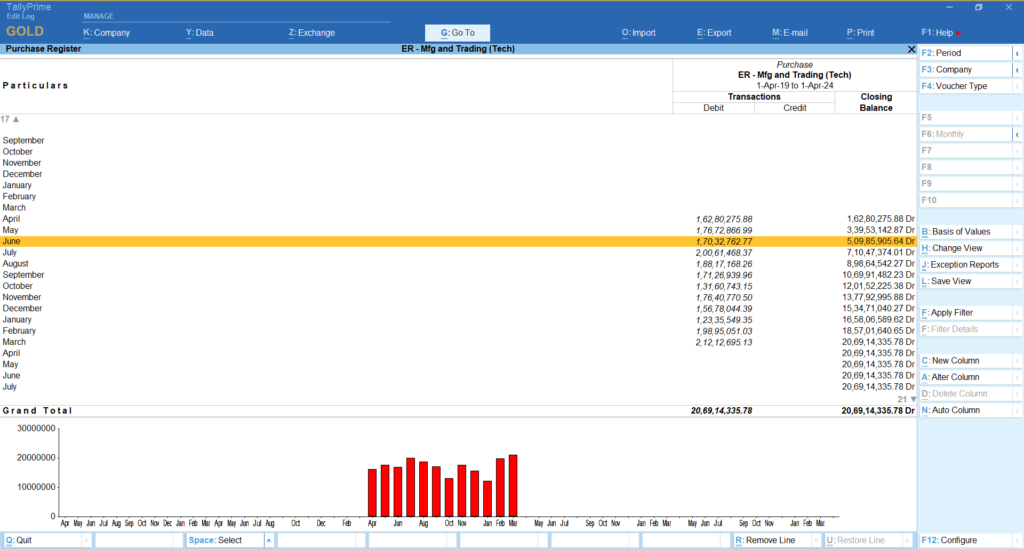
3. Supplier Ledger
The Supplier Ledger offers a detailed view of all transactions with a specific supplier, including purchases, payments and outstanding balances.
How to Access Supplier Ledger in Tally:
Go to Gateway of Tally->Select Display->Navigate to Account Books->Choose Ledger->Select the supplier’s name from the list
This report is ideal for resolving disputes and ensuring accurate supplier records.
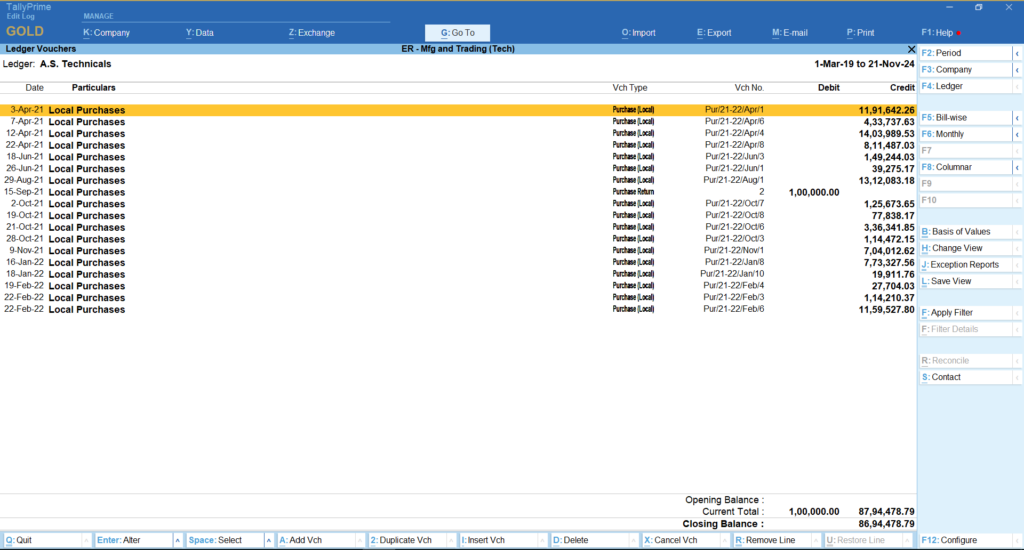
4. Ageing Analysis
The Ageing Analysis report categorizes outstanding payments based on how long they’ve been overdue, such as 0-30 days, 31-60 days and so on.
How to Access Ageing Analysis in Tally:
Go to Gateway of Tally->Select Display->Navigate to Statement of Accounts->Choose Outstanding->Select Payables-> Ageing Method (F6) -> Under Ageing Analysis select method of Ageing
This report helps prioritize payments to suppliers based on overdue durations, improving cash flow management.
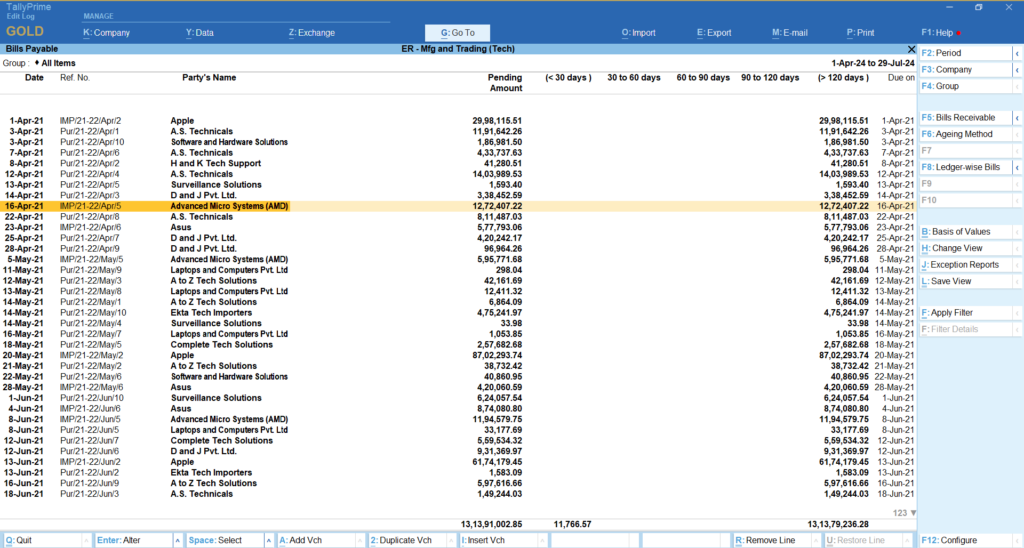
5. Supplier Confirmation of Accounts
The Supplier Confirmation of Accounts report is used to verify balances and transactions with suppliers. This ensures alignment on outstanding amounts and account details.
How to Access Supplier Confirmation of Accounts in Tally:
Go to Gateway of Tally->Select Display-> then Account Books->Select the Supplier Ledger-> Select Alt (P) to print the Ledger -> Click Configure Button -> Select Report Type as Confirmation of Accounts
This report is crucial for audits and maintaining accurate financial records.
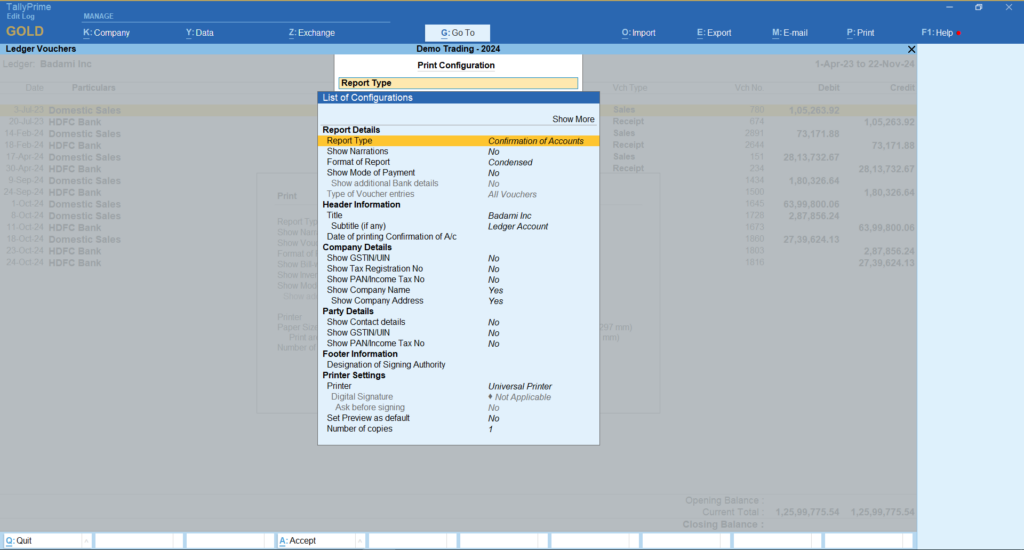
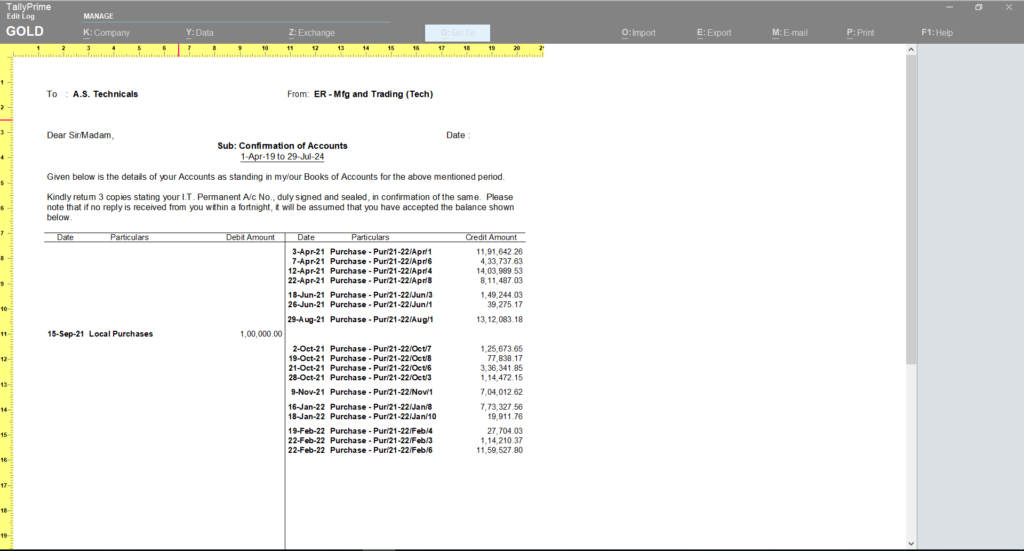
These top 5 supplier reports from Tally help businesses manage payables & improve financial management. However, with reporting and BI tools, you can analyze vendor payables and purchasing trends more deeply with reports such as average payment days, vendor on-time performance, item-wise vendor-wise average rate of purchase and movement from time to time period, etc. If your business has some custom requirements the same can also be addressed with these tools.
What is EasyReports BI?
EasyReports is a reporting and MIS automation tool for Tally, SAP B1, NAV, BC and other ERPs. It enhances your reporting capabilities & offers various standard and customizable reports around different areas of your business.
So, above we have discussed the new features for Tally Prime 6.0 latest version. Tally is undoubtedly a powerful software, but if you’re looking to take your reporting and data analysis to the next level, integrating EasyReports BI with Tally Prime can be a game-changer. Visit www.easyreports.in to book a free demo and experience it for yourself!
Disclaimer: This blog article is for educational purposes only. Tally is a product of Tally Solutions Pvt. Ltd. and we do not claim any affiliation.
FAQs – Supplier Reports in Tally
1. What is the Bills Payables report in Tally?
The Bills Payables report shows all outstanding payments to suppliers, including invoice details, due dates, and total amounts payable. It ensures timely payments and helps avoid late fees.
2. How do I access the Purchase Register in Tally?
Go to Gateway of Tally → Display → Account Books → Purchase Register. This report provides a detailed record of all purchases, allowing you to monitor supplier-wise spending and procurement trends.
3. What is the Supplier Ledger report?
The Supplier Ledger shows all transactions with a specific supplier, including purchases, payments, and outstanding balances. It is useful for resolving disputes and ensuring accurate supplier accounts.
4. How can Ageing Analysis help my business?
Ageing Analysis categorizes outstanding payments based on overdue periods (e.g., 0–30 days, 31–60 days). This report helps prioritize payments, manage cash flow, and maintain supplier relationships.
5. What is Supplier Confirmation of Accounts in Tally?
This report allows businesses to verify balances and transactions with suppliers, ensuring alignment on outstanding amounts. It is critical for audits and maintaining accurate financial records.
6. Can I generate advanced supplier reports using Tally?
Standard Tally reports cover essential supplier transactions, but BI tools like EasyReports allow deeper analysis, including vendor performance, item-wise purchases, and average payment days.
