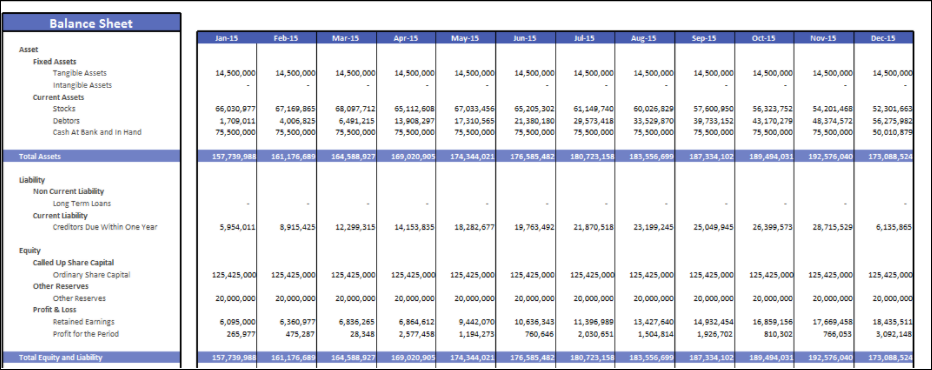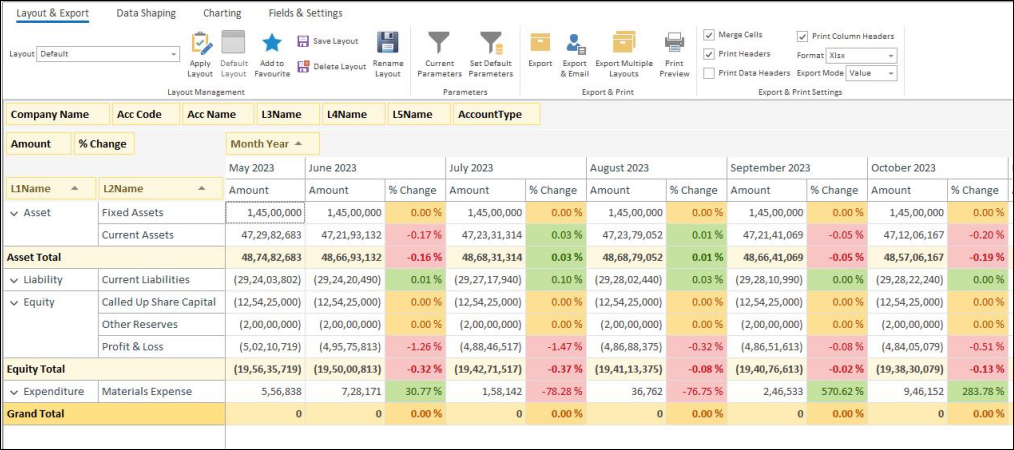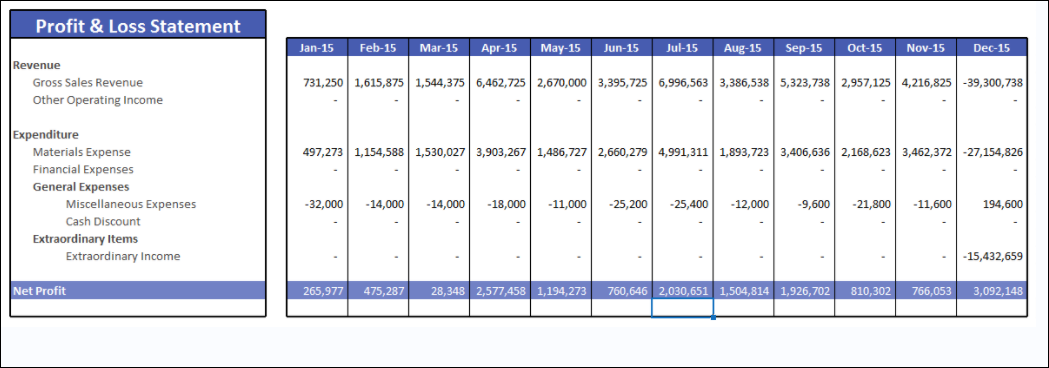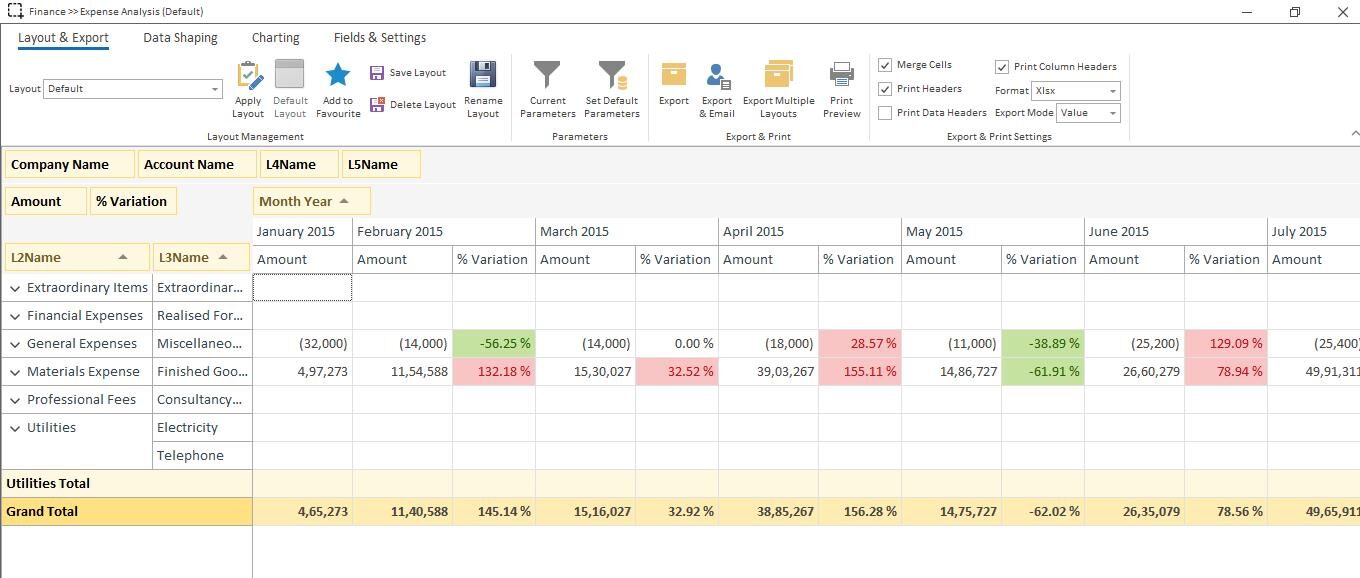October 24, 2025
How to Automate Financial Reporting from SAP B1? SAP B1 users can automate financial reporting by integrating specialized automation tools that connect directly to their SAP B1 ERP System, eliminating manual data extraction and Excel manipulation.
What is Financial Reporting Automation from SAP B1?
Financial reporting automation from SAP B1 refers to using specialized software that integrates with your SAP ERP system to automatically generate Balance Sheets, Profit & Loss statements and Cash Flow reports without manual intervention.
Instead of downloading data to Excel and spending hours formatting reports, automation tools pull data directly from SAP B1 and create formatted, accurate financial statements instantly.
How Does Financial Reporting Automation Work with SAP B1?
The 3-Step Automation Process:
Step 1: Direct SAP B1 Integration Automation tools connect directly to your SAP Business One.
Step 2: Template-Based Report Generation Pre-built templates for financial statements ensure compliance. You can customize templates once and reuse them indefinitely.
Step 3: Automated Distribution Reports generate automatically on your schedule daily, weekly or monthly and distribute to stakeholders via email access.
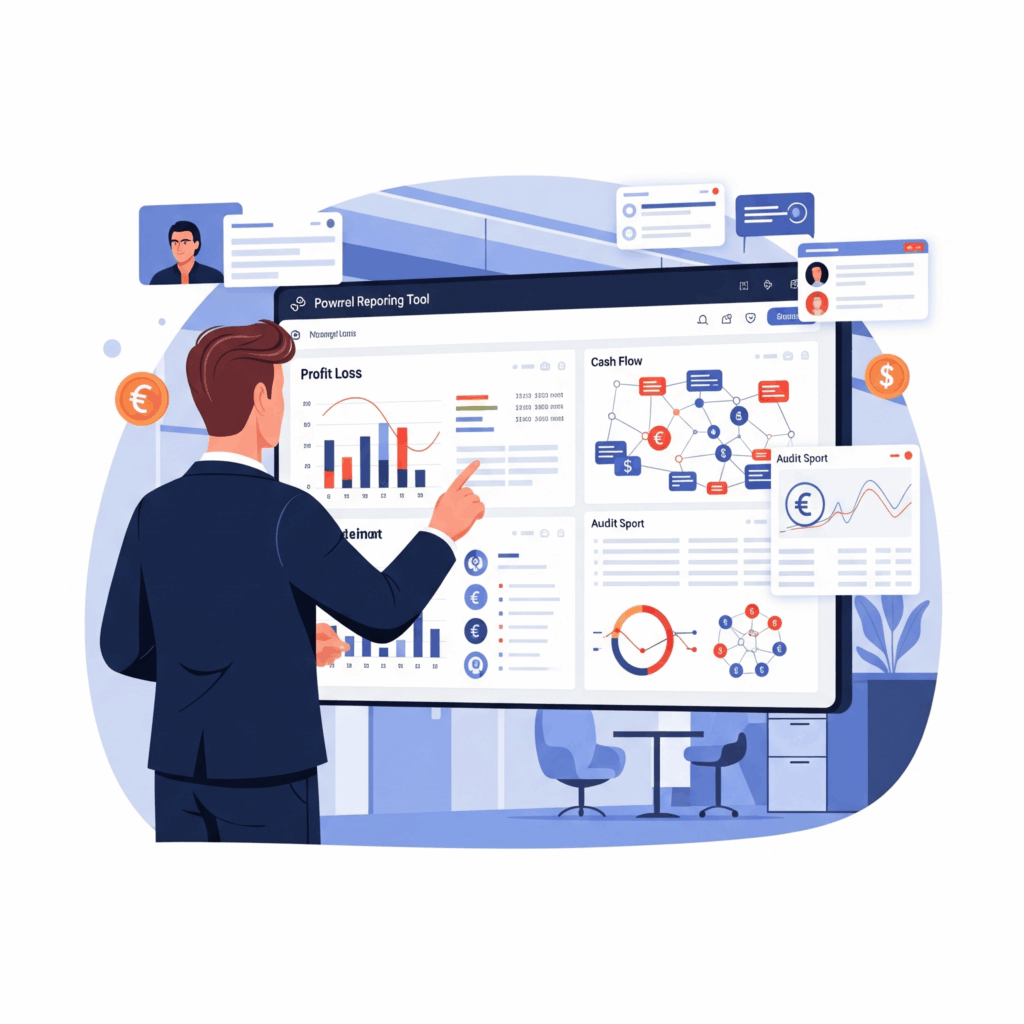
What Problems Does EasyReports Solve for SAP B1 Users in Financial Reporting?
EasyReports specifically addresses the gap between SAP B1’s data management capabilities and the practical needs of finance teams:
- Eliminate Manual Data Downloads No more exporting data to Excel. EasyReports connects directly to your SAP system and pulls data automatically for report generation
- Auto-Mapping of Ledgers Your SAP general ledger accounts automatically map to financial statement categories. Balance Sheet accounts, revenue, expenses and cash flow items populate their correct positions without manual intervention
- Expense Analysis with Variance Tracking Upload your budgets once and EasyReports automatically compares actuals versus budgeted amounts across all expense categories
- Trial Balance (Monthly) Get comprehensive monthly automated trial balance report
Why Choose EasyReports for SAP B1?
1. Data connectivity: EasyReports provides ready connectivity with SAP B1.
2.Write once, run for all companies: With multi-company consolidation built in by default you do not need to write logic for consolidation or when the number of companies change.
3. Data Security and Authorization: On-premise or your cloud deployment ensures no data flows outside the organization on to our or third party cloud servers.
4. Report scheduling: Not just automation of reports but distribute your reports automatically to individual users or teams.
Transform Your SAP B1 Financial Reporting Today
The gap between SAP’s data management capabilities and practical financial reporting needs creates frustration for finance teams. Financial reporting automation bridges this gap. Tools like EasyReports connect directly to SAP B1 & automatically generate financial reports.
Ready to see how much time your team could save? Get your demo now!

FAQs on Automating Financial Reporting from SAP B1
1. What is SAP B1 financial reporting automation?
SAP B1 financial reporting automation means using a reporting tool that connects directly with your SAP Business One system to generate financial reports automatically, without manual data export or Excel work.
2. Why should I automate financial reporting in SAP B1?
Automation saves time, removes human errors, and delivers accurate Balance Sheets, Profit & Loss, and Cash Flow reports instantly.
3. Can automation tools integrate directly with SAP B1?
Yes. Tools like EasyReports directly integrate with SAP B1 to fetch real-time data for report creation.
4. What kind of reports can I generate automatically from SAP B1?
You can generate automated Balance Sheets, Profit & Loss reports, Trial Balance, and Expense Analysis with variance tracking.
5. Does automation support multiple company data in SAP B1?
Yes. EasyReports allows multi-company consolidation, meaning you can prepare combined financials for multiple branches or entities without rewriting logic.
6. Is my SAP B1 data safe during automation?
Absolutely. EasyReports ensures on-premise deployment, so your data never leaves your organization’s environment.
7. Do I need technical skills to use an automation tool with SAP B1?
No. Tools like EasyReports come with pre-built templates and a user-friendly interface. You can generate reports without coding or technical expertise.