May 16, 2025
Report automation tools are changing the way businesses work with data. Whether you handle sales, accounts, or day-to-day operations, these tools help you create reports once and use them again and again. That means less time spent on manual work and more time focusing on what matters. In this blog, we’ll explain why businesses automate custom reports with reporting tool.
If want solutions to these below mention questions, then this blog is for you:
- Are you still stuck creating reports manually in Excel?
- Want to automate your reports in just a few clicks?
- What if you could design once and reuse your reports every time?
The Power of Reporting Tools
Reporting tools enable you to connect directly to your ERP’s & other systems. This integration allows you to pull data seamlessly from those data sources and use it to create custom reports. By using such a tool, you can save time, reduce manual errors and design reports based on your business requirements. Reasons for choosing a reporting tool for to prepare custom reports are given below:
1. Design Custom Reports with Drag-and-Drop Features
You can start designing your custom reports with drag-and-drop interface allows you to quickly place various data fields where you need them in your report. This design flexibility ensures you can create reports that are specific to your business needs without the need for complex coding or SQL knowledge.
2. Connect to Different Data Sources
Apart from Tally, you can integrate data from other sources like NAV, SAP B1, or Microsoft Dynamics 365 Business Central. This helps you create comprehensive reports that consolidate data from multiple systems.
3. Design Once, Use Many Times
Once you’ve designed a custom report, you can save it and reuse it for future reporting cycles. This saves time and ensures consistency in the reports you generate.
4. Multi-Company Support
If you’re managing multiple companies using different ERP systems, EasyReports supports multi-company reporting for NAV, SAP B1, and more, allowing you to generate consolidated reports for all your businesses from one platform.
5. Automate Report Generation for Ongoing Insights
Once your reports are set up, Reporting tools lets you automate the report generation process. You can schedule reports to run at specific times, ensuring that stakeholders always have access to the most up-to-date information without having to manually generate reports every time.
6. Export and Share Your Reports
After creating your custom reports, EasyReports provides options to export the data in various formats such as Excel, PDF, or CSV. You can easily share these reports with your team or external stakeholders, ensuring everyone has access to the necessary business insights.
Why Choose Report Automation Tool like EasyReports?
EasyReports is a fully customizable solution where in the client or the partner can implement different reporting interfaces and dashboards with the need to write any code.
- Interactive Dashboards for Quick Insights
Skip lengthy reports—use dynamic dashboards to instantly view key business data. - Build Once, Reuse Everywhere
Design data models one time and apply them across multiple reports and dashboards. - Simple Reporting with SQL and Visual Tools
Create powerful reports using just SQL or drag-and-drop—no complex setup needed. - Integrate with Multiple Data Platforms
Connect EasyReports with SQL Server, Oracle, MySQL, and more for seamless data access. - KPI Designer for Real-Time Business Monitoring
Track critical metrics on a single screen and drill down for deeper insights with EasyReports’ KPI Designer. - Unified Reporting Across Multiple Companies
Generate consolidated reports from multiple companies or databases with ease.

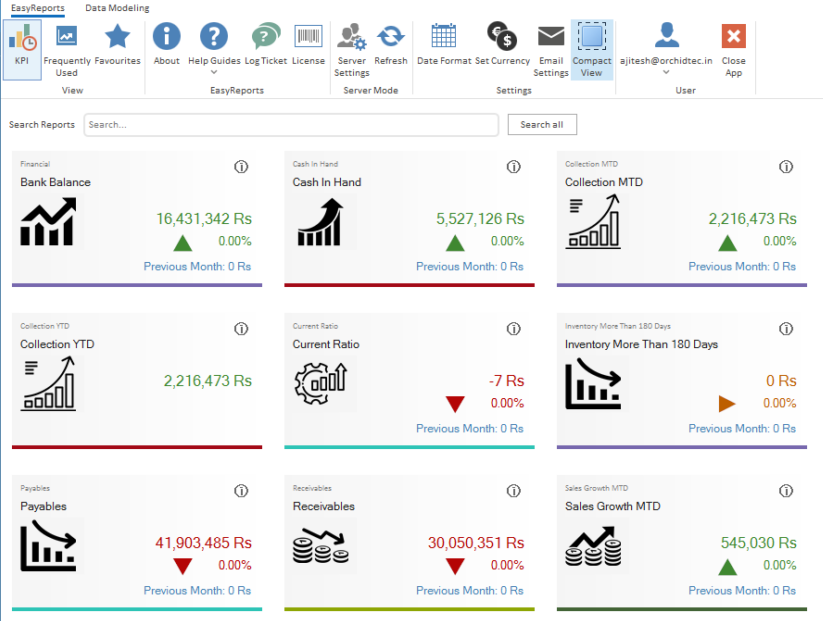
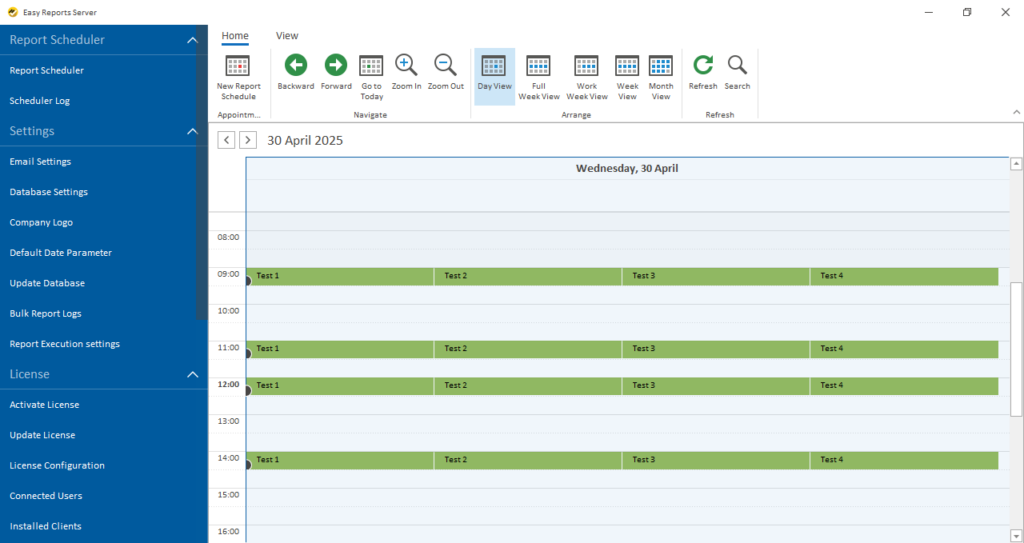
This is why businesses should automate custom reports with reporting tool. Building custom reports is a powerful way to gain deeper insights into your business. With reporting automation tools like EasyReports, you can seamlessly connect to ERP’s and automate the entire process. Whether you need basic financial reports or complex multi-company insights, EasyReports can help you achieve the reporting efficiency your business requires. Book your demo today or visit our website www.easyreports.in for more.
