January 6, 2025
Cost Centre P&L Reporting in Tally helps businesses analyze profitability across departments, projects, or activities. Using cost centres, you can track expenses, revenues, and profits for specific categories. This blog explains step-by-step how to prepare Cost Centre P&L Reporting in Tally and enhance it with BI tools like EasyReports for multi-dimensional insights.
What Are Cost Centres in Tally?
Cost centres in Tally allow businesses to track financial performance for projects, departments, or any other reporting requirement. You can define multiple cost categories and tag each transaction accordingly:
Traveling Expenses 10000
Category – Location
Mumbai Branch 10000
Category – Department
Sales 10000
Category – Project
Highway project no.1 10000
This enables detailed reporting across various dimensions. You can also define budgets for cost centres and ledgers, making it easier to monitor profits and expenses.
Benefits of Cost Centre P&L Reporting
- Improved Financial Analysis: Track profitability by department, project, or activity.
- Better Decision Making: Identify overspending areas and optimize resource allocation.
- Reduced Reporting Effort: Generate reports faster compared to manual tracking using narrations.
Steps to Prepare Cost Centre P&L Report in Tally
Step 1: Enable Cost Centre Feature
Go to Gateway of Tally > F11: Features > Accounting Features > Enable Cost Centres. Set it to Yes to maintain cost centres.
Step 2: Create Cost Centres
Navigate to Gateway of Tally > Accounting Masters > Create > Cost Centre.
- Enter the Cost Centre Name (e.g., Marketing, Sales, Production).
- Choose a Parent Cost Centre, if applicable.
- Press Enter to save.
Step 3: Allocate Transactions
During voucher entries (Payment, Receipt, or Journal), Tally prompts for cost centre allocation.
- Select the appropriate cost centre from the dropdown.
- Save the voucher to track expenses and revenues accurately.
Step 4: View Cost Centre P&L Report
Go to Gateway of Tally > Display > Statements of Accounts > Cost Centres > Cost Centre Break-up.
- Choose the desired cost centre.
- Tally displays a P&L report for that cost centre.
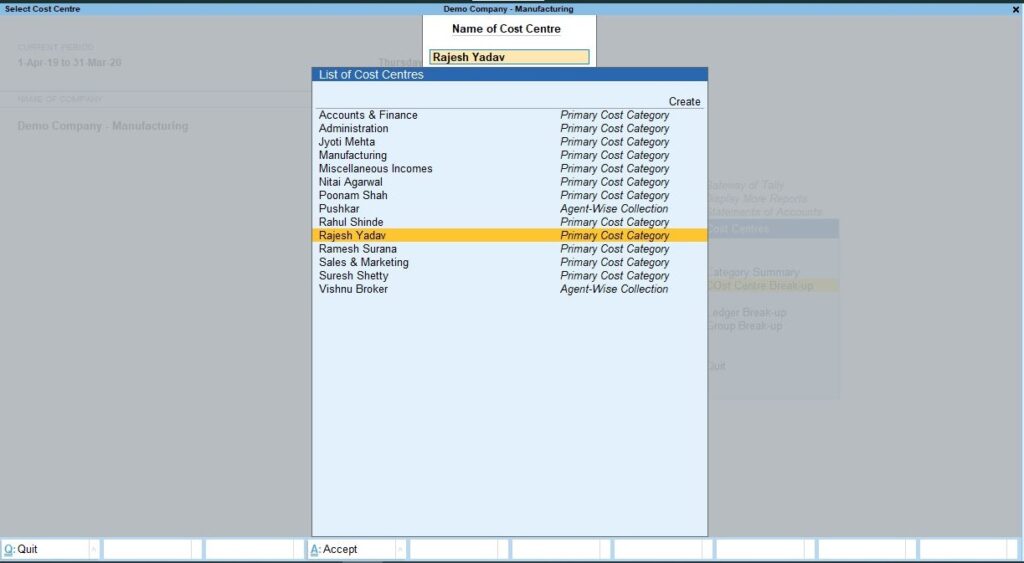
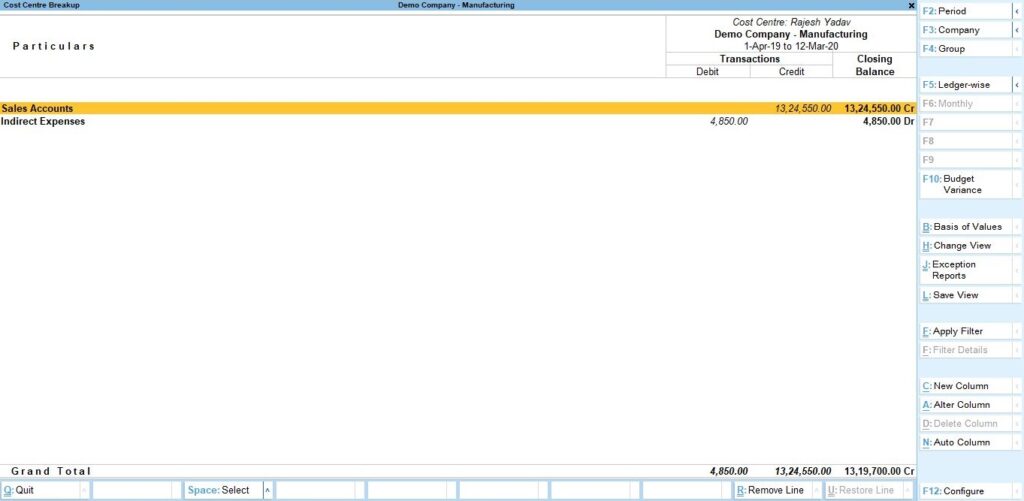
Why Use BI Tools Like EasyReports?
EasyReports is a reporting and MIS automation tool that works with Tally, SAP B1, NAV, BC, and other ERPs. It enhances reporting capabilities and provides standard and customizable reports.
Benefits of Using EasyReports for Cost Centre P&L Reporting
- Multi-Dimensional Reporting: View expenses like traveling costs by department and project simultaneously.
- Budget vs Actual: Customize drag-and-drop reports to compare budgets with actual costs.
- Exception Reporting: Identify untagged transactions automatically.
- Monthly Variance Analysis: Track month-wise trends for amounts and percentage variations.
- Comparative Analysis: Compare side-by-side figures across departments or projects.
- Cost Centre Insights: Get detailed analytics for specific cost centres or activities.
Example Reports in EasyReports
- Profit & Loss – Cost Centre Report: Shows profitability by project or department.
- Budget vs Actual – Ledger Cost Centre Report: Visualizes deviations and trends for better decision-making.
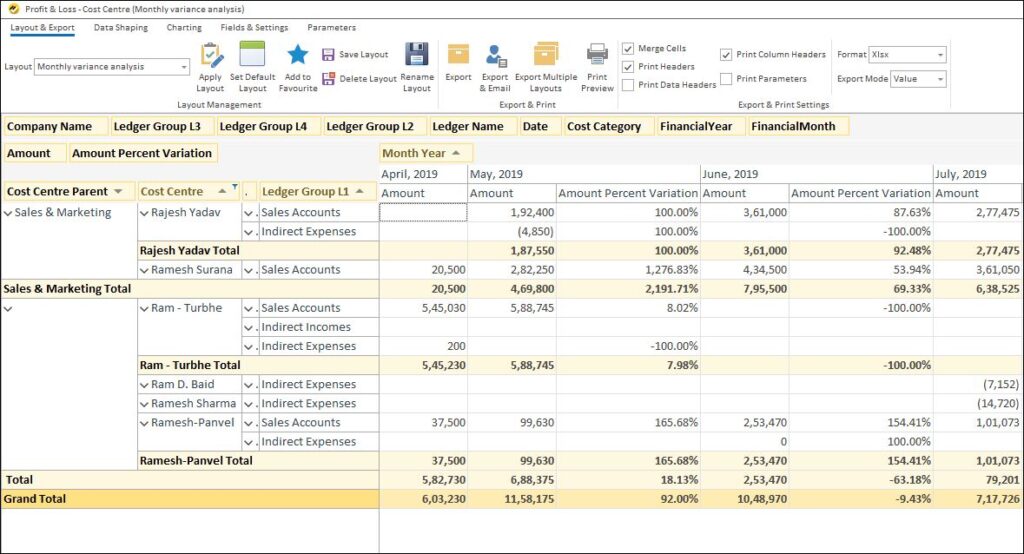
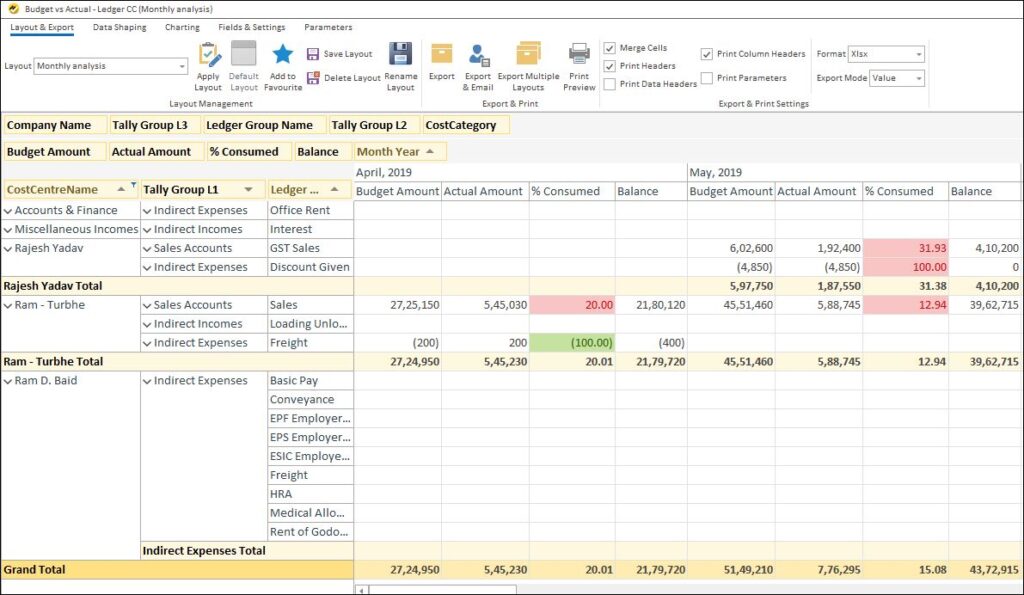
Cost Centre P&L Reporting in Tally helps businesses understand profitability at a granular level. Combining Tally with BI tools like EasyReports improves reporting efficiency, enables multi-dimensional analysis, and supports smarter decision-making.
For more insights, connect with the author at info@orchidtec.in. Also, visit our website www.easyreports.in
Disclaimer: This blog is for educational purposes only. Tally is a product of Tally Solutions Pvt. Ltd., and we are not affiliated with them.
People Also Ask (FAQ)
Q1: What is Cost Centre P&L Reporting in Tally?
It is a way to track revenues, expenses, and profits for different departments, projects, or activities using cost centres.
Q2: How do I enable Cost Centres in Tally?
Go to Gateway of Tally > F11: Features > Accounting Features > Enable Cost Centres and set it to Yes.
Q3: Can I track multiple dimensions with Cost Centres?
Yes, Tally allows you to tag expenses by department, project, or location. BI tools like EasyReports provide multi-dimensional views for more insights.
Q4: What are the benefits of integrating Tally with EasyReports?
You can automate reports, compare budgets vs actuals, run exception reports, and perform variance and comparative analyses effortlessly.
