August 9, 2023
In the competitive business landscape, tracking and managing salesperson performance is crucial for driving growth and achieving sales targets. Tally.ERP9 and Tally Prime are popular business applications from Tally Solutions Pvt Ltd and is empowering millions of users in India and overseas helping them to maintain their business and generate reports on the same. In this blog, we will discuss the 5 ways to track salesperson performance using Tally.
For Tally.ERP9 and Tally Prime users tracking salesperson performance can be done in many ways even though Tally does not incorporate salesperson fields directly. Here are 5 ways in which you can track salesperson performance with Tally
- Use Cost Centres
- Categorise your customers with sub-groups
- Customize a field in the customer master for filling in salesperson
- Customize a field in transactions to track salespersons
- Use a reporting tool to enhance your reporting capabilities
Use Cost Centres
Tally provides you with the option to create cost categories. Cost Categories are like dimensions which you can use as tags in your transaction and you can have multiple tags. So you can create a cost category called “Salesperson” and create individual salespersons as Cost Centres. You can then proceed to tag salesperson cost centres in transactions either by using cost centre class field in the transaction header or at individual line item level.
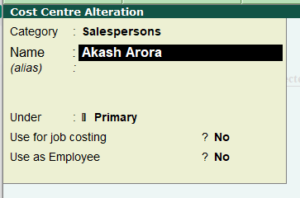
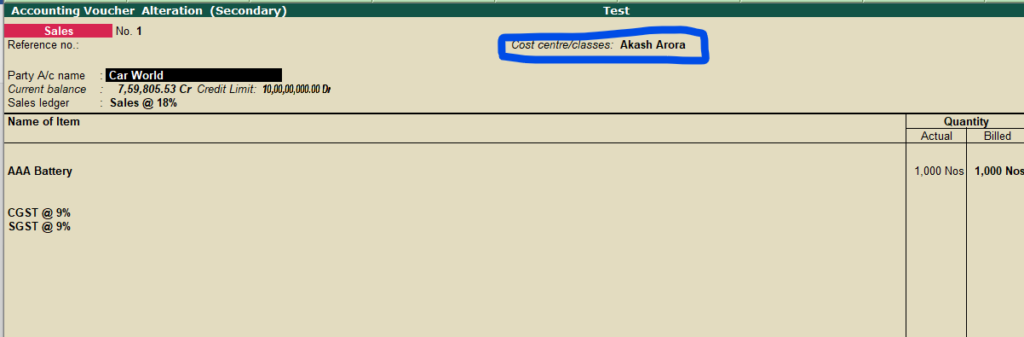
Categorise your customers with sub-groups
A simple way to track sales, collection is to segment your customers using sub-groups under “Sundry Debtors”. You can then view reports for individual sub-groups either by using filters in reports (e.g. in Sales Register) or drill down from main group to sub-group (Outstanding).
This is a simple approach but generally you would either need to prepare reports manually or need to customize reports in case you want to see salesperson performance at one go.
Customize a field in the customer master for filling in salesperson
This approach is similar to the sub-group approach but utilizes a custom field (created through TDL) for tagging the salesperson to the customer master. This approach would work where only one salesperson serves a customer.
In this approach also the reports would need to the customized to provide data in the reports according to the field set.
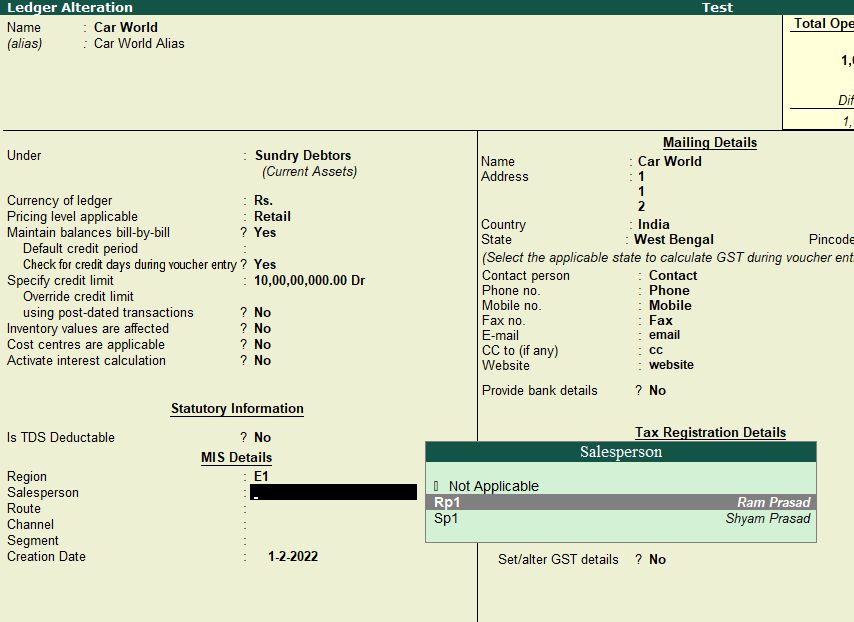
Customize a field in transactions to track salespersons
In this approach we would use a custom field in the transactions to track the salesperson. Normally you would have a field in the customer master which would have the default salesperson for the customer specified and then in the sales transaction you can change the salesperson to other salesperson. This approach allows you to have multiple salespersons serving a customer.
The disadvantage of this approach like the earlier approach is that you would need custom reports to show the data according to salesperson.
Use a reporting tool to enhance your reporting capabilities
You may choose to use a reporting tool to enhance your reporting capabilities on Tally data. Reporting tools come with the functionality of adding additional fields to the customer master as part of the standard functionality. Thereafter you can get reports around sales, collection, outstanding, etc. out of the box in these reporting tools. You can also set targets for sales, collection to check the performance of the salesperson and the company as a whole. You may also choose to create custom reports or track other KPIs such as average collection days, customer performance, average ticket size, average basket size as the salesperson level.
These are the 5 ways to track salesperson performance using Tally. Tracking salesperson performance using Tally empowers businesses to make data-driven decisions, optimize their sales processes, and foster a culture of continuous improvement. By utilizing Tally’s features for data management, reporting, and integration with CRM systems, businesses can effectively monitor individual and team performance, identify areas for growth, and ultimately drive increased revenue and success in the competitive market.
