November 25, 2019
Introduction
The Monthly GSTR-3B Report provides businesses with a structured way to track their GST returns for a specific GSTIN. This report offers real-time status updates on filed and pending returns, ensuring better compliance with GST regulations. By generating the GSTR-3B report in Tally, users can easily access, print, and compare past returns, helping businesses and tax professionals streamline their GST filing process. A user can get real-time status updates of GSTR-3B returns which have been filed, and which are still pending to be filed. In this blog, we will explore how you can generate GSTR – 3B report.
Generating GSTR – 3B report using Tally
First step: Go to Gateway of Tally
Second step: Click on Display
Third step: Click on Statutory Reports
Fourth step: Click on GST
Fifth step: Select GSTR-3B
Sixth step: The report is in the same format as GSTR-3B in the GST Portal.
Seventh step: Take a printout of the report
Eighth step: Go to GST Portal and fill in all the details manually.
Ninth step: Submit your return, pay taxes (if any) and file your GSTR-3B.
Printing the report
First step: Press Ctrl + P to print the GSTR-3B report.
Second step: In the Print Report screen, press Enter. The report is created in the word format.
Third step: Press Ctrl+S to save the word file.
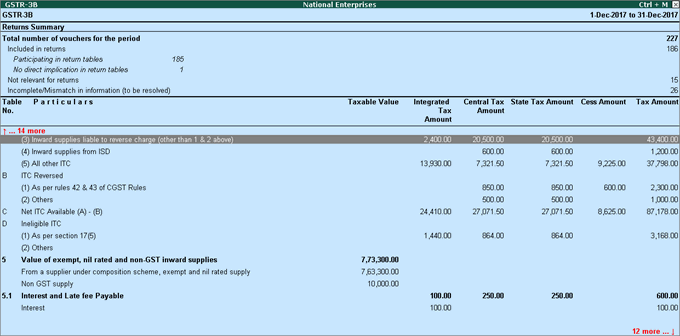
Importance of the Monthly GSTR-3B Report
- The Monthly GSTR-3B Report helps a user stay up to date with the real-time status of all GSTR-3B returns for any particular GSTIN.
- A user can check this data across multiple GSTINs, and across multiple branches.
- A user can store and share comparable data of all past returns filed with stakeholders and clients
- The report can help avoid notices by the tax department.
Advantages
- A user dealing with multiple GSTIN scan easily get the real-time status of all GSTR-3Bs in one place.
- A taxpayer can download data from the GSTN at the click of a button
- Help taxpayers get summary data for easy comparison with books of accounts and GST annual return.
- Users can download the report in Excel format for sharing within an organization. CA firms can easily share the report with clients.
These are above mentioned steps how you can generate GSTR – 3B report to track real-time filing status and download reports for easy GST compliance.
The Monthly GSTR-3B Report is an essential tool for businesses and tax professionals to track GST returns efficiently. By generating this report in Tally, users can access real-time filing statuses, compare past returns, and ensure compliance with GST regulations. The ability to download and share reports in Excel format makes it easier for organizations and CA firms to manage GST data seamlessly. Staying updated with GSTR-3B filings not only simplifies tax filing but also helps avoid penalties and notices from tax authorities.
