April 20, 2018
If you’re wondering how to generate a customer wise sales report in Tally, the process is simple and helps you track customer performance effectively. In this guide, we’ll explain each step to generate the report in Tally ERP9 and also show how a reporting tool like EasyReports can make the same task faster and more dynamic.
What Is a Customer Wise Sales Report in Tally?
A customer wise sales report in Tally shows total sales for each customer within a selected date range. It helps business owners and accountants analyze which customers contribute most to revenue, identify repeat buyers, and track outstanding payments.
Given below is the step-wise procedure to generate customer wise sales report in Tally.ERP9:
- Open the Tally window
- Go to Display
- Select Inventory Books
- Select Movement Analysis
- Select Ledger Analysis
- Select the customer you want to see
- The report is generated
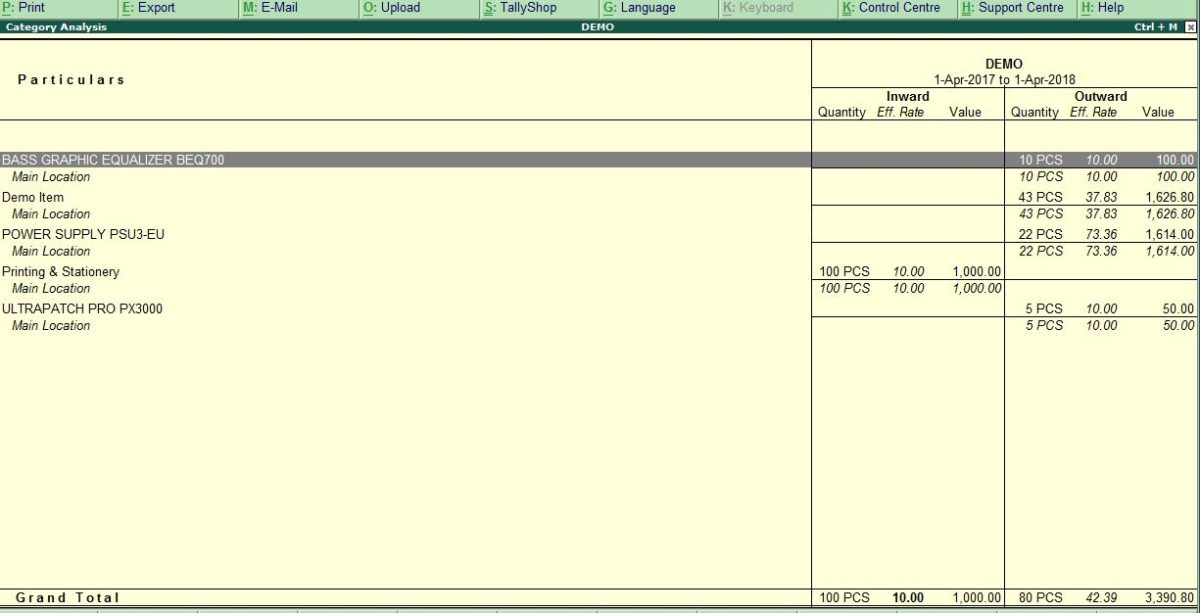
Limitations of Customer Wise Sales Report in Tally
While Tally ERP9 is a powerful accounting platform, its reporting features have a few constraints:
- Reports are static and can’t be easily modified once generated.
- You can view only one customer at a time.
- Exporting and analyzing large data sets in Excel is time-consuming.
- Tally may slow down when processing heavy data for multiple customers.
If you need consolidated, flexible, and visually rich reporting, using a BI-based tool like EasyReports is a better solution.
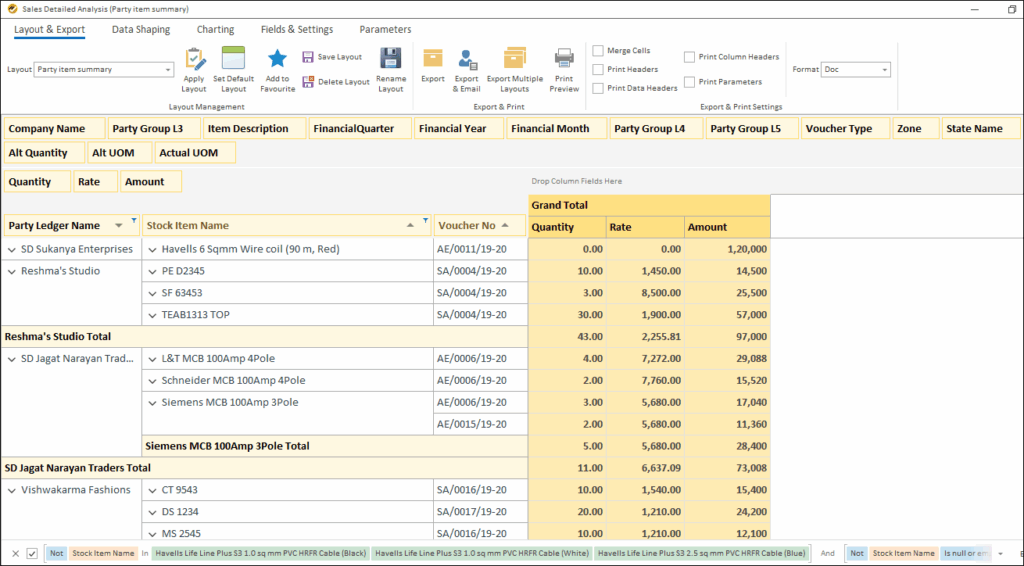
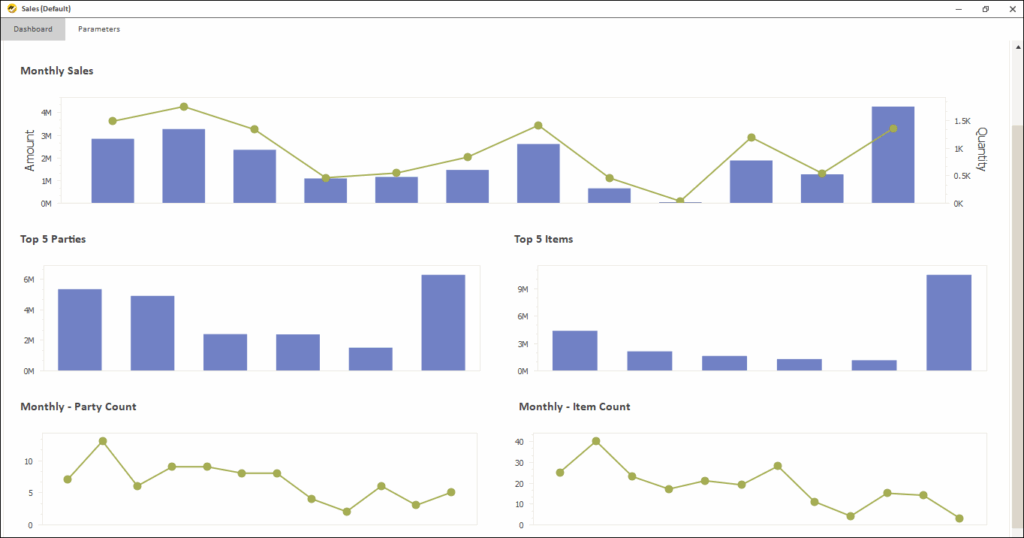
Generate Customer Wise Sales Report Using EasyReports
EasyReports simplifies the process of generating and automating sales reports directly from Tally. It connects seamlessly with your Tally data and provides a modern drag-and-drop reporting experience.
Here’s how to generate a customer wise sales report in EasyReports:
- Open the EasyReports application.
- Go to Cubes and select Sales.
- Choose your Company.
- Set the Company Name and Date Parameters.
- The sales report is generated instantly.
You can easily filter by customer, product, or location — and even generate reports for multiple customers at once.
Why Choose EasyReports for Tally Reporting?
With EasyReports, you can do much more than just generate reports:
- Automate MIS Reports – Schedule and share reports automatically.
- Save Time – Eliminate repetitive manual exports.
- Interactive Reports & Dashboards – Get visual insights on sales, finance, and inventory.
- Multi-Company Reporting – Consolidate data across different Tally companies.
EasyReports allows you to customize reports, apply filters, and export data in multiple formats such as Excel, PDF, and Power BI dashboards.
Learning how to generate customer wise sales report in Tally is a great first step for understanding customer performance. But if you want to go beyond static reporting and access real-time reports/ dashboards, automation and multi-customer analysis, EasyReports is the perfect companion tool.
To know more about EasyReports please click here https://www.easyreports.in/
Disclaimer: This blog article is for educational purposes only. Tally is a product of Tally Solutions Pvt. Ltd. and we do not claim any affiliation.
FAQs – How to Generate Customer-Wise Sales Report in Tally
1. How do I generate a customer wise sales report in Tally?
To generate a customer wise sales report in Tally ERP9, open Tally, go to Display → Inventory Books → Movement Analysis → Ledger Analysis, then select the customer you want to view. The report will be generated instantly.
2. Can I view sales reports for multiple customers at once in Tally?
No, Tally ERP9 allows you to view sales reports for one customer at a time. To generate reports for multiple customers simultaneously, you can use a BI tool like EasyReports.
3. What are the limitations of customer wise sales reports in Tally?
Tally ERP9 reports are static, difficult to modify after generation, can only display one customer at a time, and may slow down when handling large data sets. Exporting data to Excel for further analysis can also be time-consuming.
4. How can EasyReports help with Tally customer wise sales reporting?
EasyReports connects with Tally data to automate customer wise sales reports. It allows multi-customer reporting, drag-and-drop customization, scheduled email delivery, and generates reports in multiple formats like Excel, PDF, or interactive dashboards.
5. Can I automate sending customer wise sales reports with EasyReports?
Yes, EasyReports allows you to schedule and automatically send customer wise sales reports at specified dates and times, saving manual effort.
6. Is EasyReports suitable for multi-company sales reporting in Tally?
Yes, EasyReports can consolidate data across multiple Tally companies and generate unified sales reports for all entities.
