November 27, 2020
Reporting is very much critical and is an opportunity to be the catalyst for change, for making data driven decisions and aid the organization getting a bold step closer to achieving its goals. In this blog we will explore how you can make business reports with reporting tool.
Numbers are vital for businesses but at times graphical representation of the same in form of images, graphs, presentation can prove to be enticing and engaging. To understand this more clearly and in a better, let’s take example of the weather report that gets broadcast on TV. Isn’t looks interesting and engaging to you, as an audience.
Reporting an essential element of any business unit, but sometimes boring. The thought of browsing through never ending data and doing complex calculations and analysis.
- Why are most reports so boring? How often do you click and check a report delivered in your inbox? How about giving a report, a benefit of doubt after opening it up and simply sigh at the rows of the boring numbers and data in your Spreadsheet (Excel) and a graph accompanied with it which adds value of some importance. Reports are generally made by humans; the scope of automation is yet confined to artificial intelligence only. The crucial point when making your reports more interesting is to focus on the information required and that’s where boredom creeps in. Reports are generally prepared and scheduled for the Monday morning meeting, giving a fresh start for the week and people who are associated with it, are of the opinion that once the reports are scheduled their job is done.
- How should ideal reports look like? Reporting is critical. It is an opportunity to be the catalyst for change, in order to make data driven decisions and help a company get one step closer to achieve your business goals. True reporting is assessing the data and turning it into meaningful information, then insights and then into data driven recommendation.
- Report should be:
- Have a suitable Title
- Concise
- Focused message of change
- Recommendations based upon customer-centric data
- Simple and easy to understand and digestible
- Reports should be based on facts
- Information must be verified with valid proofs
- Precise and Accurate
- Promptness
So, if you have been thinking what it would take to produce reports in a graphical style, then you are at the right place. Look no further. Try EasyReports. Give yourself a chance for to turn boring reports into actionable insights.
How reporting tool like EasyReports can turn your boring reports into actionable insights
EasyReports Business Intelligence is a reporting and MIS suite comprising of tools to help users with analyzing data from a variety of solutions – ERP and Custom build applications. With EasyReports Business Intelligence, you can slice and dice data and apply functions such as variation, data interval, etc. to derive different reports out of the data.
It even furnishes users with interactive dashboards with drill down and drill back functionalities. All reports and dashboards are user friendly and customizable requiring little to no IT department support.
Reporting Cycle of EasyReports
At EasyReports, we do make your reporting needs easier using these 4 simpler steps:
Step 1: Initial Reporting Problems
Firstly, in Tally and other ERPs while reporting analytical reports and MIS are not available. All reports come with default set of fields where users can simply feed in the data and derive the output. There is no place for customization.
Step 2: Export to Excel
Secondly, in the absence of EasyReports, data needs to be exported to Excel manually and then reports will be created. And, at the same time, only the default fields are available, not the customized ones and this leads to delay in reporting.
Step 3: Customized Report
There is a possibility that on account of creating customized reports outside a BI tool, the report deliverability might be slow. Moreover, there will a limitation in the format of reports. This leads to high costs as well as performance issues.
Step 4: Implement a Reporting Tool
Implementation of a BI reporting tool overcomes performance related of problems and the availability of reports in various formats.

Key Features of Using EasyReports
There are numerous features of EasyReports. Some of the key features have been discussed here;
- The drag and drop functionality of EasyReports makes the tool more user friendly and easy to use. Additionally, the tool requires no technical knowledge.
- Furthermore, ready layouts are available for reporting purpose. Moreover, these layouts can also be saved and retrieved for later use.
- In terms of data fields, fields like month, customer name, ledger name, cost centre, cost category, company name are some of the pre-defined fields available in the report. Customized fields can be created based on the requirement if stated by any user.
- EasyReports has provision for analysis of reports – whether weekly, monthly or even quarterly. It also allows for summarizing, grouping as well as filtration of reports.


- The BI tool supports for comparison of reports between months as well as between years. However, also consolidations of reports across various companies are available in this tool.
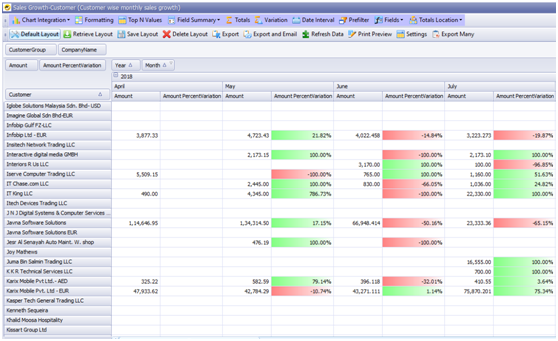

- We offer an in-built tool that retrieves Tally data directly into Excel, saving manual labor. Users can customize both the export and import of data from Excel documents based on their needs. Excel Integration allows users to define reports in Excel with customized functions.
- Integration is readily available based on the database used to connect the BI tool with the ERP system being used by the organization.
- Tally Integration provides for error free import as well as auto schedule sync of data. This out of the box integration feature also supports customized fields.
- Users can easily customize their reports in a way that suits their needs. For instance, they can add or delete existing fields and introduce customized ones. For example, if the Salesperson or Budget field is not available in Tally, users can add it externally. Furthermore, EasyReports goes beyond standard reports by converting any report or collection of reports into visual dashboards, combining data in tables with graphical views.
- EasyReports BI tool has over 200 ready reports available in all 3 formats; Grid, Pivot and Dashboard.
- Never miss a report with EasyReports. It provides the functionality for auto-scheduling of reports daily, weekly or even monthly. It has provisions for custom scheduling as well.
These are the ways you can make business reports with reporting tool to empowering your team to make data-driven decisions and drive business growth.
