May 3, 2018
Tally is one of the most popular accounting software that can help in allocating various costs to each and every unit of the organization. The cost centre feature of Tally can also be used to track revenue and costs according to different dimensions such as Salesperson, Employee, Department, Sales Invoice, Vehicle, Machine, etc. The tool can also help the organization analyze the financial flow of each and every cost centre. For an entrepreneur, it would be much easy to make quick financial decisions if he or she can actually see the revenue and cost break up by cost centre instead of just the ledger level details. One can easily check the profit growth of each and every department and break it up according to the time period.
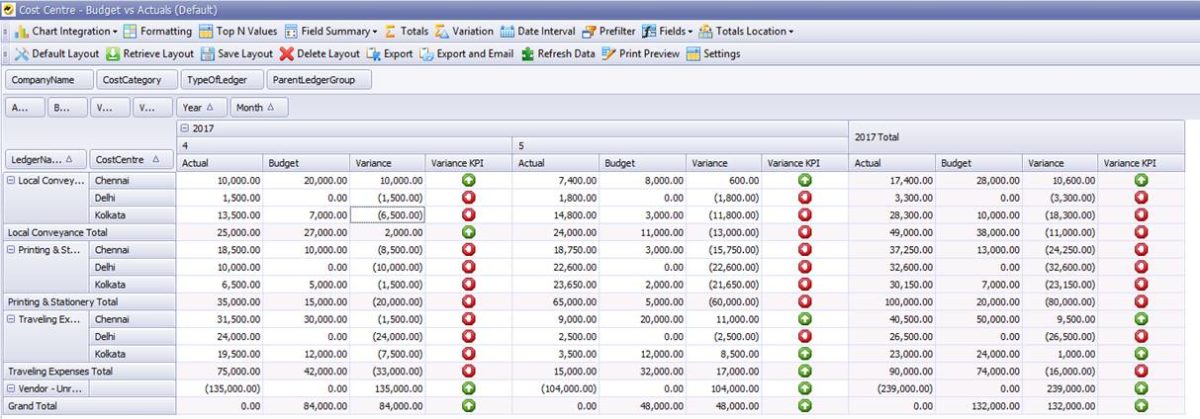
While the cost centre reporting keeps a track of all the expenses of each and every unit, the cost category helps in measuring the effectiveness of each and every project. With tools like EasyReports, one can easily view reports in an ‘easy-to-understand’ format. With the tally integration feature of EasyReports one can create their own custom cost centre reports giving breakups with multiple levels and details and according to different time periods.
In order to display cost centre reports in Tally follow the below mentioned steps-
- Enable Cost Centre accounting:
- Click F11: Features and F1 for Accounting Features.
- View Cost Centre reports in Tally:
- Go to ‘Gateway of Tally’ and click on the ‘Display’ icon.
- You’ll get ‘Statement of Accounts’ upon clicking the ‘Display’
- Click on ‘Cost Centers’.
- Here you’ll find fields like ‘Category Summary’, ‘Cost Centre Break-up’, ‘Ledger Break-up’, ‘Group Break up’.
- Click on the ‘Category Summary’ and you’ll get the information on all the cost categories that have been allocated for the voucher transactions.
- If you want to display cost centre’s monthly figure-wise breakup, select a display month so that to see the cost center vouchers provided against the month.
- If required, click on F2: Period to change the time span
The cost centre & cost category feature of Tally ERP 9 can help you handle and manage multiple business units and analyze reports for the financial betterment of the organization. This can also help in profit optimization and quick decision making.
If you are using Tally along with BI tools like Easy Reports, you can easily fetch information and prepare reports without any hassle.
EasyReports offers comprehensive cost centre reporting such as:
- Monthly Analysis of Cost Centre
- Multi-level cost centre reports
- Exception Reports – expenses not entered with required cost centre details
- Cost Centre wise ledger breakup with all cost centres and ledgers in one report
- Ledger wise cost centre breakup with all cost centres and ledgers in one report
- Cost allocation reports
- Cost Centre P&L
- Opening balance tracking with cost centres
To know more about EasyReports, click here.
