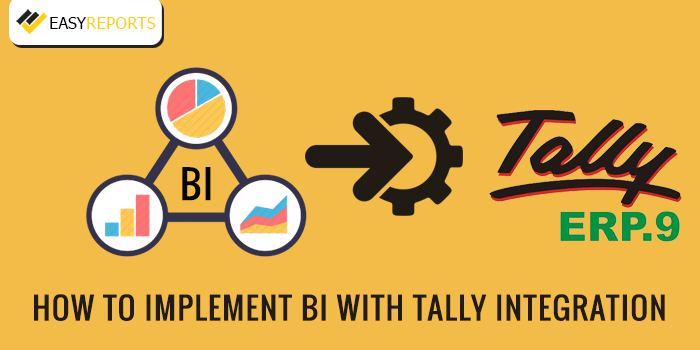February 14, 2018
Tally is one of the best accounting solutions for many big enterprises as well as many small and medium scale enterprises. Tally has been helping many businesses across the globe by helping them in managing debit/credits, inventory and expenditures. However, if you want to use tally for analyzing data and prepare reports, you need a BI tool. Tally ERP 9 integration is an easy process, and one can do it without any prior technical knowledge.
A BI or Business Intelligence tool can help fetch data from tally and prepare the report accordingly. It is quite easy to integrate tally with the BI tool. One must have authentic tally installed software in the system, which can be integrated with the BI tool. The tally has a database of one or multiple companies, and using the BI server, one can import data from tally and go ahead with the tally integration procedure. The tally connector helps in establishing the connection between the BI tool and tally. It is a one way input that imports the data from tally.
Tally Integration with a BI tool
Tally integration with a BI tool like Easy report is very easy. Once you are installing EasyReports in your system, you will see the two folders on your desktop. One of them is the EasyReports server. It is important to install SQL server in your system that can store the company’s data and handle the backend work like query generation. EasyReports provides easy-to-view and self explanatory visually rich dashboard for the end user.
- Go to the tally settings and place user name and password to start the tally integration
- Select a company or multiple companies from the tally database. Select the ‘direct import’ option from tally application and open the tally app. The direct import feature can help you directly integrate the BI tool from the tally database. The file report feature can integrate the BI tool through XML file.
- You can see the list of selected company/s and the date of last entry on the left hand side of the page. While on the right hand side, you’ll see sections like transaction, masters, stock, etc.
- Under the main sections, there are sub-sections. For masters, you don’t need to select dates, but for fetching for the transactions section, you must need to input a particular time span. Once you put the required credentials, you can see the reports in the EasyReports tool.
- The master info section consists of subsections like account info, payroll info and inventory info. These sections do not require major updates, and hence, are constant and does not need any time bound fetching.
- The auto-scheduling feature in EasyReports can pull data from the data base in regular intervals according to the scheduled dates, while the auto report generation feature can analyze the data, generate timely reports and mail them to the concerned person.
BI tools like EasyReports is one of the most important accounting and report generating tool that is needed for any organization to understand the company goals and assess the risks, strong areas, etc. Tally ERP 9 integration with a BI tool can be beneficial for the smooth running of any business process and hence, every tally user must get a tool like EasyReports to sort out the accounting related tasks of an enterprise without any hassle.